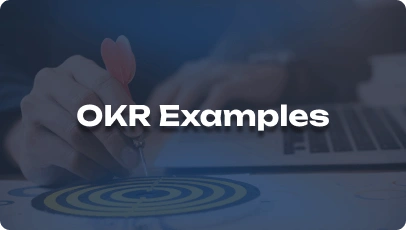KRAs & KPIs for Android App Developer
1. App Development
KRA: Responsible for designing and developing high-quality Android applications to meet user requirements.
Short Description: Develop user-friendly Android apps.
- KPI 1: Number of new app releases per quarter.
- KPI 2: Average app rating on the Google Play Store.
- KPI 3: Percentage of app crashes per month.
- KPI 4: Time taken to resolve app bugs.
2. Code Optimization
KRA: Optimize code for improved app performance and efficiency.
Short Description: Enhance app speed and responsiveness through code optimization.
- KPI 1: Reduction in app loading time.
- KPI 2: Decrease in app size without compromising features.
- KPI 3: Number of code reviews conducted monthly.
- KPI 4: Increase in app stability post-optimization.
3. UI/UX Design
KRA: Create visually appealing and intuitive user interfaces for Android applications.
Short Description: Design user-friendly interfaces for positive user experience.
- KPI 1: User satisfaction scores based on UI/UX surveys.
- KPI 2: Number of app installs attributed to UI/UX design enhancements.
- KPI 3: Average app session duration indicating user engagement.
- KPI 4: Conversion rate of app visitors to active users post-UI/UX updates.
4. Feature Integration
KRA: Integrate new features and functionalities into Android apps to enhance user experience.
Short Description: Implement innovative features to increase app utility.
- KPI 1: Number of new features added per app update.
- KPI 2: User feedback on newly integrated features.
- KPI 3: App usage metrics for newly introduced functionalities.
- KPI 4: Impact of features on app retention rates.
5. Performance Monitoring
KRA: Monitor app performance metrics and analyze data to identify areas for improvement.
Short Description: Regularly assess app performance for optimization.
- KPI 1: App crash-free session percentage.
- KPI 2: Average app response time under varying loads.
- KPI 3: User retention rates based on app performance stability.
- KPI 4: Number of performance-related issues resolved monthly.
6. Security Implementation
KRA: Implement robust security measures to protect user data and app integrity.
Short Description: Ensure app data security and prevent vulnerabilities.
- KPI 1: Security audit compliance score.
- KPI 2: Number of security patches applied per quarter.
- KPI 3: User trust metrics related to app security features.
- KPI 4: Incident response time in case of security breaches.
7. Collaboration
KRA: Collaborate with cross-functional teams for seamless app development and deployment.
Short Description: Foster teamwork and communication for project success.
- KPI 1: Feedback from team members on collaboration effectiveness.
- KPI 2: Timely completion of interdependent project milestones.
- KPI 3: Number of successful cross-team knowledge sharing sessions.
- KPI 4: Project delivery timelines met as per collaborative efforts.
8. Continuous Learning
KRA: Stay updated with the latest trends and technologies in Android app development.
Short Description: Engage in ongoing learning for professional growth.
- KPI 1: Number of new technologies adopted in app development.
- KPI 2: Participation in relevant training programs or workshops.
- KPI 3: Knowledge sharing sessions conducted within the team.
- KPI 4: Implementation of new learnings in app projects effectively.
9. Client Communication
KRA: Communicate effectively with clients to understand project requirements and provide updates.
Short Description: Maintain client satisfaction through clear communication.
- KPI 1: Client feedback scores on communication quality.
- KPI 2: Timely response to client queries and requests.
- KPI 3: Number of client meetings held per project phase.
- KPI 4: Client retention rates based on communication experience.
10. Project Management
KRA: Manage app development projects effectively from initiation to delivery.
Short Description: Ensure timely and quality project completion.
- KPI 1: Project completion within scheduled timelines.
- KPI 2: Adherence to project budget and resource allocation.
- KPI 3: Client satisfaction ratings on project delivery process.
- KPI 4: Number of successful project launches on Google Play Store.
Real-Time Example of KRA & KPI
Case Study: XYZ App Development Company
KRA: The XYZ company improved app performance by optimizing code, resulting in a 20% decrease in app crash rates.
- KPI 1: Reduced app crash incidents by 20% post-optimization.
- KPI 2: Increased user retention by 15% due to improved app stability.
- KPI 3: Achieved a 4-star average rating on the app store after performance enhancements.
- KPI 4: Decreased customer support queries related to app crashes by 25%.
Key Takeaways
- KRA defines what needs to be done, whereas KPI measures how well it is done.
- KPIs should always be SMART (Specific, Measurable, Achievable, Relevant, Time-bound).
- Regular tracking and adjustments ensure success in Android App Developer roles.