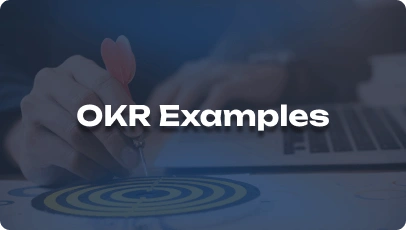Grab a chance to avail 6 Months of Performance Module for FREE
Book a free demo session & learn more about it!
-
Will customized solution for your needs
-
Empowering users with user-friendly features
-
Driving success across diverse industries, everywhere.
Grab a chance to avail 6 Months of Performance Module for FREE
Book a free demo session & learn more about it!
Superworks
Modern HR Workplace
Your Partner in the entire Employee Life Cycle
From recruitment to retirement manage every stage of employee lifecycle with ease.


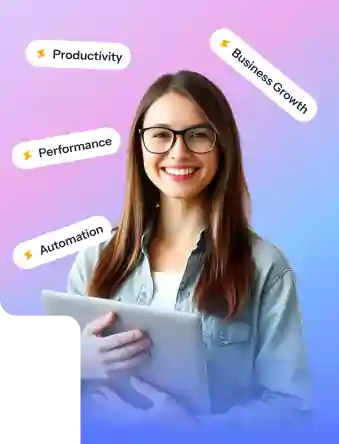
Seamless onboarding & offboarding
Automated compliance & payroll
Track performance & engagement
Forms KRA/KPI
- Job Description
- Key Responsibility Areas (KRA) & Key Performance Indicators (KPI)
- 1. Form Creation and Design
- 2. Data Collection and Validation
- 3. Form Performance Analysis
- 4. Form Optimization Strategies
- 5. User Feedback and Iterative Improvements
- Real-Time Example of KRA & KPI
- Real-World Example: Optimizing a Contact Form
- Key Takeaways
Job Description
As a professional handling Forms, your role involves managing various aspects related to form creation, data collection, and optimization. Key responsibilities include ensuring forms are user-friendly, collecting accurate data, and analyzing form performance to drive improvements.
Key Responsibility Areas (KRA) & Key Performance Indicators (KPI)
1. Form Creation and Design
KRA: Responsible for creating and designing forms that are visually appealing and user-friendly.
Short Description: Ensure forms are intuitive and engaging for users.
- Completion Rate: Percentage of users who complete the form.
- User Satisfaction Score: Feedback rating on form design.
- Form Load Time: Time taken for the form to load completely.
- Mobile Responsiveness: Percentage of users accessing the form via mobile devices.
2. Data Collection and Validation
KRA: Responsible for collecting accurate and relevant data through forms.
Short Description: Ensure data collected is error-free and meets requirements.
- Data Accuracy Rate: Percentage of accurate data collected.
- Data Completeness: Percentage of required fields filled in the form.
- Error Rate: Number of data entry errors per form submission.
- Validation Time: Time taken to validate and process data collected.
3. Form Performance Analysis
KRA: Analyze form performance metrics to identify areas for improvement.
Short Description: Utilize data insights to enhance form effectiveness.
- Conversion Rate: Percentage of form submissions that lead to desired outcomes.
- Bounce Rate: Percentage of users who abandon the form without submission.
- Time on Form: Average time spent by users filling out the form.
- Abandoned Form Rate: Percentage of forms started but not completed.
4. Form Optimization Strategies
KRA: Implement optimization strategies to improve form performance.
Short Description: Enhance form efficiency and user experience through continuous improvements.
- A/B Testing Results: Comparative analysis of different form versions.
- Conversion Funnel Analysis: Understanding user journey through the form.
- CTA Click-Through Rate: Percentage of users clicking on form CTAs.
- Form Submission Time: Average time taken to complete form submissions.
5. User Feedback and Iterative Improvements
KRA: Gather user feedback and iterate on form designs based on insights.
Short Description: Continuously enhance forms based on user input for optimal results.
- User Feedback Rating: Average rating provided by users on form experience.
- Iterative Changes Implemented: Number of improvements made based on user feedback.
- Feedback Response Time: Time taken to address user feedback and implement changes.
- User Engagement Metrics: Metrics indicating user interaction with form elements.
Real-Time Example of KRA & KPI
Real-World Example: Optimizing a Contact Form
KRA: By optimizing the contact form design, an organization increased user engagement and lead generation.
- KPI 1: Conversion Rate Increased by 20%.
- KPI 2: Bounce Rate Reduced by 15%.
- KPI 3: Average Time on Form Increased by 10%.
- KPI 4: Abandoned Form Rate Decreased by 25%.
The iterative improvements based on these KPIs led to a significant improvement in form performance and user interaction, resulting in higher conversions and enhanced user experience.
Key Takeaways
- KRA defines what needs to be done, whereas KPI measures how well it is done.
- KPIs should always be SMART (Specific, Measurable, Achievable, Relevant, Time-bound).
- Regular tracking and adjustments ensure success in handling Forms effectively.
Ensure to focus on clear, concise, and measurable KPIs while maintaining a professional readability to drive performance improvements in Forms management.