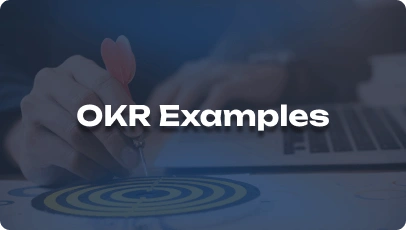Android development plays a crucial role in the technology industry as it powers a vast majority of mobile devices worldwide. Mastering Android development skills is essential for creating innovative mobile applications, staying competitive, and meeting the ever-evolving user demands. Understanding the latest trends and challenges in Android development is key to success in this dynamic field.
1. What are the key components of an Android application?
An Android application consists of activities, services, broadcast receivers, and content providers.
2. How does Android handle app permissions?
Android uses a permission system to protect sensitive data and device resources. Users have to grant permission for an app to access certain features like camera or location.
3. What is the importance of the AndroidManifest.xml file in an Android app?
The AndroidManifest.xml file contains essential information about the app such as permissions required, activities, services, and intent filters. It is crucial for defining the app’s structure and requirements.
4. Explain the difference between Serializable and Parcelable in Android.
Serializable is a standard Java interface used for serialization, while Parcelable is an Android-specific interface that allows objects to be passed between components more efficiently.
5. How can you optimize an Android app for better performance?
Optimizing app performance involves using efficient data structures, minimizing network calls, optimizing layouts, and employing background processing to avoid UI freezes.
6. What are some common challenges faced by Android developers?
Common challenges include device fragmentation, OS version compatibility, security vulnerabilities, and keeping up with rapid technological advancements.
7. How do you handle background tasks in Android?
Background tasks can be managed using services, AsyncTask, or JobScheduler to offload non-UI tasks and prevent blocking the main thread.
8. What is Android Jetpack, and how does it benefit developers?
Android Jetpack is a set of libraries, tools, and guidance to help developers build high-quality apps more easily. It provides components for navigation, UI, architecture, and more.
9. Explain the concept of Fragments in Android.
Fragments represent a portion of a user interface in an activity. They enable modularization of UI components and better adaptability across different screen sizes.
10. How can you ensure the security of data stored on an Android device?
Data security can be enhanced by using encryption, secure storage APIs, proper permission handling, and regular security updates.
11. What is Android Studio, and why is it preferred for Android development?
Android Studio is the official IDE for Android development, offering advanced tools for coding, debugging, testing, and performance optimization. It streamlines the development process and integrates seamlessly with Android SDK.
12. How do you handle memory leaks in Android applications?
Memory leaks can be prevented by avoiding static references, releasing resources in a timely manner, using weak references, and monitoring memory usage with tools like Android Profiler.
13. What is the significance of Material Design in Android app development?
Material Design is a design language introduced by Google to create visually appealing and consistent user interfaces across different devices. It emphasizes clean layouts, intuitive interactions, and meaningful motion.
14. How do you implement data persistence in Android applications?
Data persistence can be achieved using SQLite databases, SharedPreferences, Room library for SQLite, or network data caching for offline access.
15. What are some best practices for optimizing battery consumption in Android apps?
To optimize battery consumption, developers should minimize wake locks, schedule background tasks efficiently, use push notifications judiciously, and optimize network usage.
16. How do you handle network operations in Android apps?
Network operations should be performed on a separate thread or using libraries like Retrofit or Volley to avoid blocking the main thread and provide smooth user experience.
17. Explain the concept of responsive design in Android app development.
Responsive design ensures that an app adapts to various screen sizes and orientations, providing an optimal user experience on different devices. It involves creating flexible layouts and using resources appropriately.
18. How can you integrate third-party libraries in an Android project?
Third-party libraries can be integrated using build automation tools like Gradle or manually adding dependencies to the project’s build.gradle file. It is essential to carefully manage dependencies to avoid conflicts.
19. What is MVVM architecture, and how does it benefit Android development?
MVVM (Model-View-ViewModel) is an architectural pattern that separates the UI logic from the business logic in an app. It promotes code reusability, testability, and maintainability by organizing components into distinct layers.
20. How do you handle user input validation in Android forms?
User input validation can be implemented using input filters, regular expressions, TextWatcher, or Android’s built-in validation tools to ensure data integrity and enhance user experience.
21. What tools do you use for debugging Android applications?
Common debugging tools for Android development include Android Device Monitor, Logcat, Android Profiler, and third-party tools like Stetho for network inspection.
22. How do you implement push notifications in Android apps?
Push notifications can be implemented using Firebase Cloud Messaging (FCM) or third-party services like OneSignal or Pusher to send real-time updates and engage users effectively.
23. What is ProGuard, and how does it enhance app security?
ProGuard is a tool used to obfuscate and optimize Java bytecode, making it harder for reverse engineers to decompile an app and extract sensitive information. It helps protect intellectual property and prevent code tampering.
24. How do you manage app localization for different languages in Android?
App localization can be achieved by providing resources in multiple languages, using string resources, and supporting right-to-left layouts where necessary to cater to a global audience.
25. How do you ensure backward compatibility in Android apps?
Backward compatibility can be maintained by setting appropriate minimum SDK versions, using support libraries like AppCompat, and testing on a range of devices to ensure the app functions correctly across different OS versions.
26. What are some common security vulnerabilities in Android apps?
Common security vulnerabilities include insecure data storage, improper input validation, insecure communication, and insufficient permission checks. Implementing secure coding practices and regular security audits can mitigate these risks.
27. How do you handle memory management in Android to prevent OutOfMemory errors?
Memory management techniques like efficient bitmap handling, using memory caches, recycling resources, and avoiding memory leaks help prevent OutOfMemory errors and ensure smooth app performance.
28. What are some strategies for improving app user engagement in Android?
Enhancing user engagement can be achieved through personalized content, push notifications, deep linking, social media integration, in-app feedback mechanisms, and gamification elements to keep users interested and active.
29. How do you approach testing for Android applications?
Testing in Android involves unit testing, integration testing, UI testing with frameworks like Espresso, and testing on real devices as well as emulators to ensure app functionality, performance, and compatibility.
30. How do you stay updated with the latest trends and technologies in Android development?
Staying updated requires following official Android developer resources, attending conferences, participating in online communities like Stack Overflow, reading blogs, and experimenting with new tools and libraries to continuously improve skills and knowledge.
31. How would you handle a situation where an Android app crashes frequently on certain devices?
I would investigate device-specific issues, check compatibility with different OS versions, analyze crash reports using tools like Crashlytics, and implement device-specific fixes or workarounds to resolve the problem.
32. What steps would you take to optimize the startup time of an Android application?
To optimize startup time, I would profile the app using Android Profiler to identify bottlenecks, optimize resource loading, delay non-essential tasks, use lazy initialization, and leverage techniques like pre-fetching data or caching to speed up the app launch process.