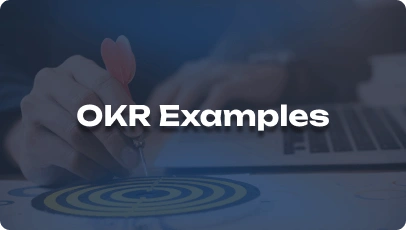Grab a chance to avail 6 Months of Performance Module for FREE
Book a free demo session & learn more about it!
-
Will customized solution for your needs
-
Empowering users with user-friendly features
-
Driving success across diverse industries, everywhere.
Grab a chance to avail 6 Months of Performance Module for FREE
Book a free demo session & learn more about it!
Streamline Your HR Operations Today!
Get Started with Superworks – The Smart HRMS Solution Trusted by Industry Leaders.

Optimize Workforce Management
Automate Payroll & Compliance
Enhance Employee Engagement
“Android Engineer Interview Question”
Table of contents
- 1. What are the key differences between native Android development and cross-platform development frameworks like Flutter or React Native?
- 2. How do you ensure the security of data in Android applications, especially when handling sensitive user information?
- 3. Can you explain the importance of Material Design in Android app development and how it enhances user experience?
- 4. How do you optimize Android app performance, especially in terms of reducing battery consumption and improving responsiveness?
- 5. What role does Jetpack play in modern Android development, and how does it streamline the app development process?
- 6. How do you handle backward compatibility in Android development to ensure apps work seamlessly across different Android versions?
- 7. What are the key considerations when designing an Android app for scalability and future growth?
- 8. How do you stay updated with the latest trends and technologies in the Android development ecosystem?
- 9. Can you explain the process of integrating third-party APIs into Android applications and the challenges associated with it?
- 10. How do you approach testing Android applications to ensure quality and reliability?
- 11. What strategies do you use to optimize app resources in terms of memory usage and network bandwidth?
- 12. How do you handle app localization and internationalization in Android development to reach a global audience?
- 13. Can you discuss the role of background services and broadcast receivers in Android applications and when to use them?
- 14. How do you handle memory leaks and performance bottlenecks in Android applications, and what tools do you use for debugging?
- 15. Can you explain the concept of dependency injection in Android development and how it simplifies code maintenance and testing?
- 16. How do you handle data persistence in Android applications, and what are the pros and cons of different storage options like SQLite, Room, or SharedPreferences?
- 17. What are the best practices for handling user authentication and authorization in Android apps, especially when dealing with sensitive user data?
- 18. How do you approach error handling and logging in Android development to improve app stability and troubleshoot issues?
- 19. Can you discuss the importance of responsive design in Android app development and how you ensure consistent user experience across different screen sizes and orientations?
- 20. How do you approach optimizing app startup time and reducing loading times in Android applications to enhance user experience?
- 21. What strategies do you use for handling network requests and managing connectivity issues in Android applications?
- 22. Can you explain the role of background threading and AsyncTask in Android development and when to use them for improving app responsiveness?
- 23. How do you implement push notifications in Android applications, and what are the considerations for delivering timely and relevant notifications to users?
- 24. What strategies do you use for optimizing battery consumption in Android apps, especially when running background services or location-based features?
- 25. Can you discuss the benefits of using reactive programming libraries like RxJava or Kotlin Coroutines in Android development and how they facilitate asynchronous operations and event handling?
- 26. How do you approach UI/UX design collaboration in Android development projects to ensure a seamless integration of design and functionality?
- 27. What strategies do you use for managing app permissions in Android applications to balance user privacy and functionality?
- 28. Can you discuss the role of automated testing and continuous integration in Android development projects and how they contribute to code quality and team collaboration?
- 29. How do you approach app updates and maintenance in Android development to ensure compatibility with new OS versions and devices?
- 30. Can you explain the role of design patterns like MVVM, MVP, or MVI in Android development and how they help in separating concerns and improving code maintainability?
As the demand for mobile applications continues to rise, the role of an Android Engineer in the Information Technology industry becomes increasingly crucial. Mastering Android development is essential for success in creating innovative, user-friendly, and high-performance mobile applications. Android Engineers play a key role in designing, developing, and maintaining Android applications that meet the evolving needs of users and businesses. Keeping up with the latest trends, tools, and challenges in Android development is vital to stay competitive in the dynamic IT sector.
- 1. What are the key differences between native Android development and cross-platform development frameworks like Flutter or React Native?
- 2. How do you ensure the security of data in Android applications, especially when handling sensitive user information?
- 3. Can you explain the importance of Material Design in Android app development and how it enhances user experience?
- 4. How do you optimize Android app performance, especially in terms of reducing battery consumption and improving responsiveness?
- 5. What role does Jetpack play in modern Android development, and how does it streamline the app development process?
- 6. How do you handle backward compatibility in Android development to ensure apps work seamlessly across different Android versions?
- 7. What are the key considerations when designing an Android app for scalability and future growth?
- 8. How do you stay updated with the latest trends and technologies in the Android development ecosystem?
- 9. Can you explain the process of integrating third-party APIs into Android applications and the challenges associated with it?
- 10. How do you approach testing Android applications to ensure quality and reliability?
- 11. What strategies do you use to optimize app resources in terms of memory usage and network bandwidth?
- 12. How do you handle app localization and internationalization in Android development to reach a global audience?
- 13. Can you discuss the role of background services and broadcast receivers in Android applications and when to use them?
- 14. How do you handle memory leaks and performance bottlenecks in Android applications, and what tools do you use for debugging?
- 15. Can you explain the concept of dependency injection in Android development and how it simplifies code maintenance and testing?
- 16. How do you handle data persistence in Android applications, and what are the pros and cons of different storage options like SQLite, Room, or SharedPreferences?
- 17. What are the best practices for handling user authentication and authorization in Android apps, especially when dealing with sensitive user data?
- 18. How do you approach error handling and logging in Android development to improve app stability and troubleshoot issues?
- 19. Can you discuss the importance of responsive design in Android app development and how you ensure consistent user experience across different screen sizes and orientations?
- 20. How do you approach optimizing app startup time and reducing loading times in Android applications to enhance user experience?
- 21. What strategies do you use for handling network requests and managing connectivity issues in Android applications?
- 22. Can you explain the role of background threading and AsyncTask in Android development and when to use them for improving app responsiveness?
- 23. How do you implement push notifications in Android applications, and what are the considerations for delivering timely and relevant notifications to users?
- 24. What strategies do you use for optimizing battery consumption in Android apps, especially when running background services or location-based features?
- 25. Can you discuss the benefits of using reactive programming libraries like RxJava or Kotlin Coroutines in Android development and how they facilitate asynchronous operations and event handling?
- 26. How do you approach UI/UX design collaboration in Android development projects to ensure a seamless integration of design and functionality?
- 27. What strategies do you use for managing app permissions in Android applications to balance user privacy and functionality?
- 28. Can you discuss the role of automated testing and continuous integration in Android development projects and how they contribute to code quality and team collaboration?
- 29. How do you approach app updates and maintenance in Android development to ensure compatibility with new OS versions and devices?
- 30. Can you explain the role of design patterns like MVVM, MVP, or MVI in Android development and how they help in separating concerns and improving code maintainability?
1. What are the key differences between native Android development and cross-platform development frameworks like Flutter or React Native?
Native Android development involves writing code specifically for the Android platform, providing better performance and access to platform-specific features. Cross-platform frameworks allow for development across multiple platforms using a single codebase, increasing efficiency but potentially sacrificing some performance.
2. How do you ensure the security of data in Android applications, especially when handling sensitive user information?
Implementing secure communication protocols like HTTPS, using encryption for sensitive data storage, and following best practices for user authentication are essential for ensuring data security in Android applications.
3. Can you explain the importance of Material Design in Android app development and how it enhances user experience?
Material Design is a design language developed by Google that provides guidelines for creating visually appealing and intuitive user interfaces in Android apps. Following Material Design principles can enhance usability, consistency, and overall user experience.
4. How do you optimize Android app performance, especially in terms of reducing battery consumption and improving responsiveness?
Optimizing app performance involves efficient memory management, minimizing background processes, using asynchronous tasks for long-running operations, and following best practices for UI rendering to ensure smooth user experience while conserving device resources.
5. What role does Jetpack play in modern Android development, and how does it streamline the app development process?
Jetpack is a set of libraries, tools, and guidance provided by Google to help developers build high-quality Android apps more easily. It simplifies common tasks like navigation, lifecycle management, and data persistence, allowing developers to focus on building innovative features.
6. How do you handle backward compatibility in Android development to ensure apps work seamlessly across different Android versions?
By using support libraries, feature flags, and testing on different Android versions, developers can ensure that apps maintain functionality and performance across a wide range of devices and OS versions.
7. What are the key considerations when designing an Android app for scalability and future growth?
Designing for scalability involves modularizing code, following design patterns like MVVM or MVP, using dependency injection, and incorporating architectural components like Room for data persistence to support future enhancements and maintainability.
8. How do you stay updated with the latest trends and technologies in the Android development ecosystem?
Staying active in developer communities, attending conferences, following blogs, and exploring new features and updates released by Google are some ways to stay informed about the latest trends and technologies in Android development.
9. Can you explain the process of integrating third-party APIs into Android applications and the challenges associated with it?
Integrating third-party APIs involves understanding API documentation, handling authentication, managing data formats, and ensuring compatibility with the app’s architecture. Challenges may include version compatibility issues, rate limits, and data security concerns.
10. How do you approach testing Android applications to ensure quality and reliability?
Utilizing unit testing, integration testing, and UI testing frameworks like Espresso or Appium, following test-driven development practices, and conducting thorough manual testing are essential for ensuring the quality and reliability of Android applications.
11. What strategies do you use to optimize app resources in terms of memory usage and network bandwidth?
Implementing lazy loading for resources, using compression for network requests, caching data locally, and optimizing image sizes are strategies to reduce memory usage and network bandwidth consumption in Android apps.
12. How do you handle app localization and internationalization in Android development to reach a global audience?
Utilizing resource files for different languages and cultures, supporting right-to-left layouts, using string formatting for dynamic content, and testing with different locales are key aspects of app localization and internationalization in Android development.
13. Can you discuss the role of background services and broadcast receivers in Android applications and when to use them?
Background services are used for long-running operations that should continue even when the app is not in the foreground, while broadcast receivers are used to respond to system-wide events or notifications. They are essential for tasks like syncing data, handling push notifications, or monitoring device status changes.
14. How do you handle memory leaks and performance bottlenecks in Android applications, and what tools do you use for debugging?
Identifying memory leaks using tools like LeakCanary, optimizing performance with tools like Android Profiler, and following best practices for memory management and performance tuning are crucial for addressing memory leaks and bottlenecks in Android apps.
15. Can you explain the concept of dependency injection in Android development and how it simplifies code maintenance and testing?
Dependency injection involves providing objects with their dependencies rather than creating them internally, improving code reusability, testability, and maintainability by decoupling components and facilitating easier testing and swapping of dependencies.
16. How do you handle data persistence in Android applications, and what are the pros and cons of different storage options like SQLite, Room, or SharedPreferences?
Choosing the right data storage option depends on factors like data complexity, performance requirements, and scalability. SQLite is suitable for relational data, Room provides an abstraction layer for SQLite with additional features, and SharedPreferences are used for simple key-value pairs.
17. What are the best practices for handling user authentication and authorization in Android apps, especially when dealing with sensitive user data?
Implementing secure authentication methods like OAuth, using encryption for storing credentials, following OAuth scopes for fine-grained access control, and regularly updating security measures are key practices for ensuring user authentication and authorization in Android apps.
18. How do you approach error handling and logging in Android development to improve app stability and troubleshoot issues?
Logging exceptions, using crash reporting tools like Firebase Crashlytics, implementing custom error handling mechanisms, and monitoring app performance metrics are essential for effective error handling, debugging, and improving app stability in Android development.
19. Can you discuss the importance of responsive design in Android app development and how you ensure consistent user experience across different screen sizes and orientations?
Responsive design involves adapting app layouts and UI elements dynamically to fit various screen sizes and orientations, enhancing usability and user experience. Utilizing layout constraints, supporting multiple screen densities, and testing on different devices are ways to ensure consistent responsiveness in Android apps.
20. How do you approach optimizing app startup time and reducing loading times in Android applications to enhance user experience?
Optimizing app startup involves reducing unnecessary initialization processes, implementing lazy loading for resources, using preloading techniques, and optimizing UI rendering to minimize loading times and provide a smoother user experience in Android apps.
21. What strategies do you use for handling network requests and managing connectivity issues in Android applications?
Utilizing libraries like Retrofit for network requests, implementing retry mechanisms for failed requests, monitoring network connectivity status, and providing feedback to users about connectivity issues are strategies for handling network requests and ensuring a seamless user experience in Android apps.
22. Can you explain the role of background threading and AsyncTask in Android development and when to use them for improving app responsiveness?
Background threading and AsyncTask are used to perform operations off the main UI thread, preventing UI blocking and improving app responsiveness. They are suitable for tasks like network requests, database operations, or image loading that may cause delays in the UI if executed on the main thread.
23. How do you implement push notifications in Android applications, and what are the considerations for delivering timely and relevant notifications to users?
Integrating Firebase Cloud Messaging or other push notification services, handling notification payloads, personalizing notifications based on user preferences, and optimizing delivery times are considerations for implementing push notifications effectively and engaging users in Android apps.
24. What strategies do you use for optimizing battery consumption in Android apps, especially when running background services or location-based features?
Minimizing background service duration, using power-efficient algorithms for location tracking, optimizing network requests for lower data usage, and respecting doze mode and app standby restrictions are strategies for optimizing battery consumption in Android apps and improving device performance.
25. Can you discuss the benefits of using reactive programming libraries like RxJava or Kotlin Coroutines in Android development and how they facilitate asynchronous operations and event handling?
Reactive programming libraries like RxJava or Kotlin Coroutines simplify asynchronous programming, provide a reactive approach to event handling, offer error handling mechanisms, and enable composing complex asynchronous operations more easily in Android development.
26. How do you approach UI/UX design collaboration in Android development projects to ensure a seamless integration of design and functionality?
Collaborating with UI/UX designers early in the development process, providing feedback on design feasibility, implementing design specifications accurately, and conducting usability testing are essential for achieving a cohesive integration of design and functionality in Android apps.
27. What strategies do you use for managing app permissions in Android applications to balance user privacy and functionality?
Requesting permissions at runtime, explaining the purpose of each permission request, handling permission denials gracefully, following best practices for handling sensitive data, and respecting user preferences for privacy are strategies for managing app permissions effectively and maintaining user trust in Android apps.
28. Can you discuss the role of automated testing and continuous integration in Android development projects and how they contribute to code quality and team collaboration?
Implementing automated unit tests, integration tests, and UI tests, integrating with CI/CD pipelines like Jenkins or GitLab for automated builds and deployments, and following agile practices for continuous integration contribute to code quality, early issue detection, and efficient team collaboration in Android development projects.
29. How do you approach app updates and maintenance in Android development to ensure compatibility with new OS versions and devices?
Regularly updating dependencies, following Google’s platform guidelines for new OS versions, testing on beta releases, monitoring app performance metrics, and addressing user feedback are key aspects of app updates and maintenance to ensure compatibility and enhance user experience in Android development.
30. Can you explain the role of design patterns like MVVM, MVP, or MVI in Android development and how they help in separating concerns and improving code maintainability?
Design patterns like MVVM, MVP, or MVI facilitate separation of concerns by defining clear boundaries between UI, business logic, and data layers, improving code organization, testability, and maintainability in Android development projects.
Written By :
Alpesh Vaghasiya
The founder & CEO of Superworks, I'm on a mission to help small and medium-sized companies to grow to the next level of accomplishments.With a distinctive knowledge of authentic strategies and team-leading skills, my mission has always been to grow businesses digitally The core mission of Superworks is Connecting people, Optimizing the process, Enhancing performance.
Superworks is providing the best insights, resources, and knowledge regarding HRMS, Payroll, and other relevant topics. You can get the optimum knowledge to solve your business-related issues by checking our blogs.
Share this blog
Subscribe to our Newsletter
Be An Encyclopedia of All HR, Payroll & Recruit Concepts!
Master your skills & improve your business efficiency with Superworks
- Easily Accessible
- Customized
- Employee Friendly
- Searchable