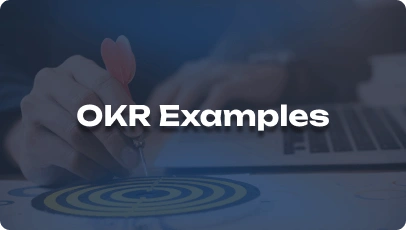KRA & KPI for Microsoft Excel Specialist
1. Data Analysis and Interpretation
KRA: Responsible for analyzing and interpreting data accurately using Microsoft Excel.
Short Description: Data analysis and interpretation for informed decision-making.
- Accuracy of data analysis
- Timeliness in delivering data reports
- Quality of insights derived from data
- Adherence to data privacy regulations
2. Spreadsheet Development and Automation
KRA: Developing advanced spreadsheets and automating repetitive tasks to enhance efficiency.
Short Description: Creating automated solutions for streamlined processes.
- Number of automated tasks implemented
- Error reduction in automated processes
- Efficiency gains from automation
- User feedback on automated solutions
3. Reporting and Visualization
KRA: Generating reports and visual representations of data for clear communication.
Short Description: Creating insightful data visualizations for stakeholders.
- Clarity and relevance of reports
- Use of visual elements in reports
- Feedback from stakeholders on report usefulness
- Timeliness in report generation
4. Formula Proficiency
KRA: Demonstrating advanced knowledge and proficiency in Excel formulas.
Short Description: Mastery of Excel formulas for complex calculations.
- Accuracy in formula application
- Speed in formula usage
- Variety of formulas utilized
- Problem-solving with formulas
5. Data Validation and Cleaning
KRA: Ensuring data accuracy through validation and cleaning processes.
Short Description: Maintaining clean and error-free datasets.
- Percentage of data validated
- Error rate in cleaned data
- Consistency in data cleaning practices
- Impact of clean data on decision-making
6. Pivot Table Utilization
KRA: Proficiently using pivot tables for data analysis and summarization.
Short Description: Leveraging pivot tables for insightful data summaries.
- Complexity of pivot table analysis
- Accuracy in pivot table summaries
- Efficiency in pivot table creation
- Insights derived from pivot table data
7. Collaboration and Training
KRA: Collaborating with team members and providing Excel training when required.
Short Description: Fostering Excel knowledge sharing within the team.
- Feedback from team on collaboration
- Effectiveness of training sessions
- Knowledge transfer success rate
- Improved team Excel proficiency
8. Version Control and File Management
KRA: Maintaining version control and efficient file management practices in Excel.
Short Description: Organizing and managing Excel files for easy access and retrieval.
- Accuracy in file versioning
- Time saved in file retrieval
- Consistency in file naming conventions
- Security of sensitive files
9. Troubleshooting and Problem Resolution
KRA: Identifying and resolving Excel-related issues promptly.
Short Description: Ensuring smooth functioning of Excel operations.
- Response time to reported issues
- Resolution rate of Excel problems
- Preventive measures implemented
- User satisfaction with issue resolution
10. Continuous Learning and Skill Enhancement
KRA: Actively seeking opportunities to enhance Excel skills and staying updated with new features.
Short Description: Commitment to personal and professional growth in Excel proficiency.
- Number of new Excel features learned
- Application of new skills in tasks
- Feedback from training sessions attended
- Certifications or qualifications acquired