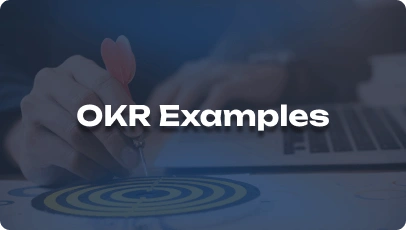Grab a chance to avail 6 Months of Performance Module for FREE
Book a free demo session & learn more about it!
-
Will customized solution for your needs
-
Empowering users with user-friendly features
-
Driving success across diverse industries, everywhere.
Grab a chance to avail 6 Months of Performance Module for FREE
Book a free demo session & learn more about it!
Superworks
Modern HR Workplace
Your Partner in the entire Employee Life Cycle
From recruitment to retirement manage every stage of employee lifecycle with ease.


Seamless onboarding & offboarding
Automated compliance & payroll
Track performance & engagement
Ui Designer KRA/KPI
- Key Responsibility Areas (KRA) & Key Performance Indicators (KPI) for Ui Designer
- 1. User Interface Design
- 2. Wireframing and Prototyping
- 3. UI Development Collaboration
- 4. UI Design Research
- 5. Mobile Responsiveness
- 6. Accessibility Compliance
- 7. Visual Consistency
- 8. Collaboration and Communication
- 9. Performance Optimization
- 10. Continuous Learning and Improvement
- Real-Time Example of KRA & KPI
- Real-World Example:
- Key Takeaways
Key Responsibility Areas (KRA) & Key Performance Indicators (KPI) for Ui Designer
1. User Interface Design
KRA: Develop visually appealing and user-friendly interfaces for digital products.
Short Description: Create engaging UI designs to enhance user experience.
- Number of successful UI design iterations per project
- User satisfaction ratings on the implemented UI designs
- Conversion rate improvement based on UI changes
- Adherence to design guidelines and standards
2. Wireframing and Prototyping
KRA: Create wireframes and interactive prototypes to visualize design concepts.
Short Description: Translate ideas into functional wireframes and prototypes.
- Completion time for wireframes and prototypes
- User testing feedback on the usability of prototypes
- Accuracy of prototypes in reflecting final product features
- Collaboration with cross-functional teams for prototype feedback
3. UI Development Collaboration
KRA: Work closely with developers to ensure seamless implementation of UI designs.
Short Description: Foster collaboration between design and development teams.
- Number of design handoff issues during development
- Feedback from developers on design feasibility and clarity
- Timely resolution of design-related development roadblocks
- Quality of the final product compared to the original UI design
4. UI Design Research
KRA: Stay updated on design trends and conduct user research for informed design decisions.
Short Description: Continuously research and incorporate best UI practices.
- Completion of design trend analysis reports
- User feedback incorporation rate in design iterations
- Number of successful design decisions based on user research
- Participation in design workshops or conferences for knowledge enhancement
5. Mobile Responsiveness
KRA: Ensure UI designs are responsive and optimized for various devices and screen sizes.
Short Description: Create UI designs that adapt seamlessly to different devices.
- Mobile responsiveness score based on user testing
- Consistency of design elements across different screen sizes
- Load time optimization for mobile UI designs
- Percentage increase in mobile user engagement post-design improvements
6. Accessibility Compliance
KRA: Design UI interfaces that meet accessibility standards for all users.
Short Description: Ensure inclusivity through accessible design practices.
- Accessibility audit results on UI designs
- User feedback on the ease of navigation for all users
- Number of accessibility features incorporated in UI designs
- Compliance with accessibility regulations and guidelines
7. Visual Consistency
KRA: Maintain visual consistency across all digital platforms and products.
Short Description: Establish a cohesive visual identity for the brand.
- Consistency rating in design style guides adherence
- Feedback on visual consistency from stakeholders and users
- Number of design elements reused for consistency
- Brand recognition improvement through visual consistency
8. Collaboration and Communication
KRA: Communicate effectively with stakeholders and collaborate with cross-functional teams.
Short Description: Foster a collaborative design environment for project success.
- Feedback from team members on communication effectiveness
- Number of successful design presentations to stakeholders
- Collaboration rating with developers and other team members
- Timely response to feedback and design iteration requests
9. Performance Optimization
KRA: Optimize UI designs for performance metrics such as speed and user engagement.
Short Description: Enhance UI performance for better user experience.
- Page load speed improvement based on design optimizations
- User engagement metrics before and after design enhancements
- Conversion rate increase due to performance-focused design changes
- Feedback on design impact on overall product performance
10. Continuous Learning and Improvement
KRA: Stay updated on industry trends, tools, and technologies to enhance design skills.
Short Description: Pursue ongoing learning for professional growth and innovation.
- Number of design-related courses or workshops attended
- Implementation of new design tools or techniques in projects
- Feedback on skill enhancement from performance reviews
- Innovative design solutions implemented based on learning initiatives
Real-Time Example of KRA & KPI
Real-World Example:
KRA: Implementing a design system to ensure consistent UI elements and interactions across a company’s suite of products.
- KPI 1: Percentage increase in design system adoption by development teams
- KPI 2: Reduction in design inconsistencies across different products
- KPI 3: Positive feedback from users on the improved product experience
- KPI 4: Time saved in design updates and maintenance post-implementation
This example demonstrates how a well-implemented design system can lead to enhanced collaboration, improved user experience, and more efficient design processes.
Key Takeaways
- KRA defines what needs to be done, whereas KPI measures how well it is done.
- KPIs should always be SMART (Specific, Measurable, Achievable, Relevant, Time-bound).
- Regular tracking and adjustments ensure success in Ui Designer role.
Content generated in this structured format provides clear, concise, and measurable KPIs while maintaining professional readability.