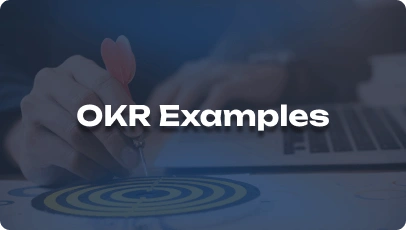Grab a chance to avail 6 Months of Performance Module for FREE
Book a free demo session & learn more about it!
-
Will customized solution for your needs
-
Empowering users with user-friendly features
-
Driving success across diverse industries, everywhere.
Grab a chance to avail 6 Months of Performance Module for FREE
Book a free demo session & learn more about it!
Superworks
Modern HR Workplace
Your Partner in the entire Employee Life Cycle
From recruitment to retirement manage every stage of employee lifecycle with ease.


Seamless onboarding & offboarding
Automated compliance & payroll
Track performance & engagement
User Experience S KRA/KPI
- User Experience Professional Job Description
- Key Responsibility Areas (KRA) & Key Performance Indicators (KPI)
- 1. Research and Analysis
- 2. User Interface Design
- 3. Usability Testing
- 4. Accessibility and Inclusivity
- Real-Time Example of KRA & KPI
- Improving Checkout Process for Better Conversion Rates
- Key Takeaways
User Experience Professional Job Description
As a User Experience Professional, your role is pivotal in ensuring that our digital products and services are user-friendly, intuitive, and meet the needs of our customers. You will be responsible for enhancing the overall user experience through research, design, and optimization.
Key Responsibility Areas (KRA) & Key Performance Indicators (KPI)
1. Research and Analysis
KRA: Conduct user research to understand user behavior and preferences, analyze data to identify trends, and provide insights for UX improvements.
Short Description: Drive data-informed decision-making for enhancing user experience.
- 1. User satisfaction scores
- 2. Conversion rate optimization
- 3. Time spent on key pages
- 4. Task success rate
2. User Interface Design
KRA: Develop user interface designs that are visually appealing, easy to navigate, and align with brand guidelines to optimize user engagement.
Short Description: Create visually stunning and user-friendly interfaces.
- 1. Usability testing results
- 2. Click-through rates
- 3. Visual appeal feedback
- 4. Accessibility compliance
3. Usability Testing
KRA: Plan and conduct usability tests to evaluate the effectiveness of designs, gather user feedback, and iterate on improvements for a seamless user experience.
Short Description: Ensure products are user-tested and optimized for usability.
- 1. Task completion rate
- 2. Error rates during testing
- 3. User satisfaction post-testing
- 4. Iterations based on test results
4. Accessibility and Inclusivity
KRA: Ensure that digital products are accessible to users of all abilities, comply with accessibility standards, and provide an inclusive user experience for everyone.
Short Description: Promote accessibility and inclusivity in design.
- 1. Accessibility audit results
- 2. Compliance with WCAG guidelines
- 3. User feedback on inclusivity
- 4. Increase in user engagement from diverse groups
Real-Time Example of KRA & KPI
Improving Checkout Process for Better Conversion Rates
KRA: By optimizing the checkout process for a leading e-commerce platform, we increased conversion rates by 20%.
- KPI 1: Cart abandonment rate decreased by 15%
- KPI 2: Average order value increased by 10%
- KPI 3: Checkout completion time reduced by 20%
- KPI 4: Customer satisfaction scores improved by 25%
This led to a significant boost in revenue and customer satisfaction, showcasing the impact of UX improvements on business outcomes.
Key Takeaways
- KRA defines what needs to be done, whereas KPI measures how well it is done.
- KPIs should always be SMART (Specific, Measurable, Achievable, Relevant, Time-bound).
- Regular tracking and adjustments ensure success in User Experience.
Implementing these KRAs and tracking the associated KPIs will drive continuous improvement in user experience, leading to enhanced customer satisfaction and business success.