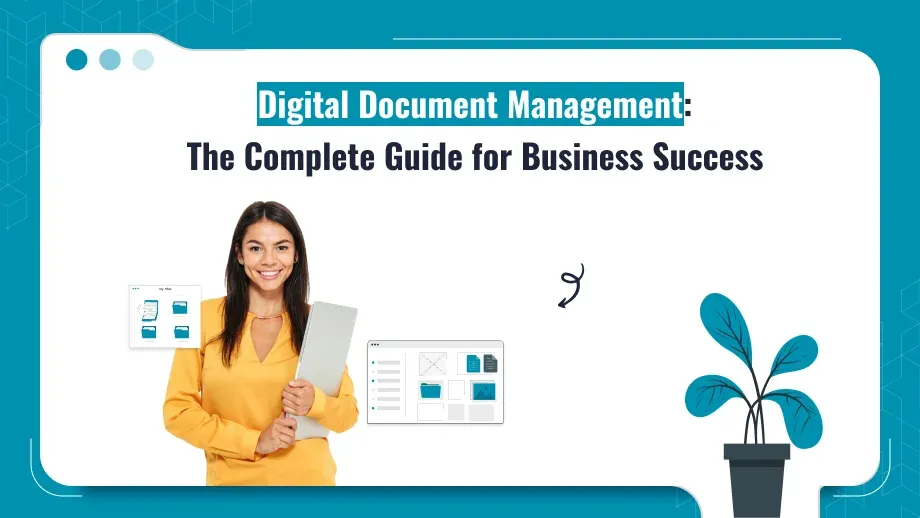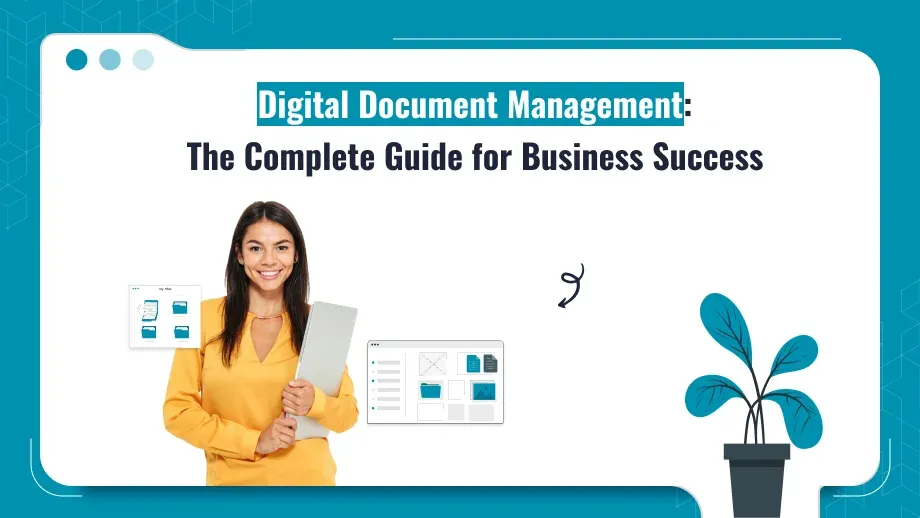
Digital document management has become an integral cornerstone that many businesses need in today’s fast-paced digital handling of files, better protection, and compliance with the requirements of industries. Generally speaking, DDM is simply a tool used to organize, archive, and secure electronic documentation to promote departmental access and workflow for enhanced efficiency. The steps for implementing a digital document management system and how this tool will help your business become easier to understand.
The Fundamentals: what is digital documentation?
Digital document management refers to a structured approach to organizing and controlling digital files. While filing just keeps documents, DDM highlights easy retrieval, security, and efficiency so that the most critical documents are ready when needed. Filing cabinets have given way to electronic files that are stored safely and retrieved instantly.
Businesses find DDM crucial for several reasons. It saves the expenses on paper and storage and enhances teamwork. It helps to secure the data as well. In addition to these, DDM can support an organization to be much more compliant with all those regulations prevailing in the business so that the risk of a data breach or unauthorized access might be reduced to a minimal level.
Key benefits include:
- Cost savings by reducing physical storage and related costs.
- Enhanced compliance, as DDM provides organized documentation trails.
- Improved collaboration across departments with instant file access.
What is the Digital Document Management System?
The digital document management system is defined as the application or software used for controlling access and managing the process of storage and organizing the HR Documentation Process. This system is more comprehensive than basic cloud storage or digital folders, offering features tailored to business workflows.
Two categories are typically classified into digital document systems:
- Cloud-Based Systems: Favored by companies, which need to be accessible on the go and require scalability without the demand of an in-house server.
- On-Premises Systems: Organizations seeking greater control over data security prefer these systems though these call for periodic support by the IT infrastructure, sometimes.
A Digital document functions by capturing digital documents, indexing them for quick retrieval, and automating workflows. This way, a Digital document will classify its files with the use of tags, categories, and safe storage facilities.
Advantages of Digital Document Management
Implementing DDM provides numerous advantages beyond basic file storage:
- Cost Savings: By reducing reliance on physical storage and printing, DDM lowers both material and administrative costs.
- Productivity: DDM eliminates time-consuming paper searches, and employees can easily access files.
- Security and Compliance: It has better access controls, encryption, and audit trails that guarantee the confidentiality of sensitive information and ensure compliance with regulatory requirements.
- Automated Workflows: Automated approvals, notifications, and transfers of documents minimize the chances of human errors.
- Risk Reduction: DDM offers disaster recovery options that include backup and restore options to ensure critical files from loss due to unexpected data loss.
A DDM system provides significantly valuable security and compliance capabilities for sectors that handle sensitive information, such as finance, legal, and HR.
Features of a Digital Document Management System
When evaluating document management , certain features are essential to maximize efficiency and security:
Advanced Search and Retrieval: Good document management should allow users to quickly locate documents through keyword, metadata, or filter-based searches. This feature saves time and minimizes the frustration of manual file searches.
Security and Access Control: Protecting sensitive documents requires robust security. Look for document management that offers role-based access, encryption, and activity tracking.
Integration Capabilities: Ensure the document management integrates smoothly with existing business tools like CRM, ERP, or HRMS software. Integration avoids duplicated effort in data entry and permits the free flow of information.
Automated Workflows and Notifications: Automation features cut through most of the work done around approvals, revisions, or deadlines for your team does not miss a beat over them.
Version Control and Collaborative Work: Version tracking guards against errors, and you get to work on files as if you were in each other’s offices, except that you do not endanger data about deletion. This feature is essential for projects that require regular updates or collaborative input.
Scalability: The document management system ought to handle more documents with your company. Scalable architectures will aid future growth even as it operates without radical redesigns.
Types of Digital Document Management Systems
Under DDM, there are different systems, all made for different business needs.
- Content Management Systems (CMS): Take, for instance, CMS, which is primarily utilized for managing web content and digital assets management and hence applied more in marketing and publishing online.
- Enterprise Content Management (ECM): ECM is one more, which is adopted by larger organizations that work on volumes of data with more complex workflows.
- Record Management Systems (RMS): Records from generation up to being archived; makes sure that all paper and electronic documents are aligned to the different regulatory requirements.
- Workflow Management Systems: This process deals with workflow; which automated repetitive activities through pre-set rules and rules that define an approval cycle of documents
- Document Imaging Systems: The process involves scanning the paper into an image or a digital format and hence, it becomes easier to store, index, and retrieve.
For robust document management, a business may choose to integrate elements from multiple types to meet specific needs.
Choose the Correct Digital Document Management System for Your Business
Choosing the right document management system starts with determining your needs in business.
- Outline your needs and objectives: you will have to pinpoint explicit objectives, such as enhancing compliance, simplifying access to files, or improving the overall security architecture.
- Cloud vs. On-Premises Options: The cloud-based solutions would typically be more flexible because companies with strict demands for data privacy might want control over the on-premises.
- Consider budget and costs: typically, any cloud-based solution requires a one-time subscription fee while on-premises systems require setup, and then periodic maintenance costs.
- Evaluate Vendor Support and Capabilities: Ask vendors about integration support, customer service, and data migration to ensure a smooth implementation.
Understanding these elements will help narrow down your options, so you select a HR Document Management Software that fits your business’s unique needs.
Ready to streamline your document workflows?
Explore how a digital document management system can boost productivity and secure your data.
Implementing a Digital Document Management System Application
Successful implementation of a document management system requires careful planning and a structured approach:
Step 1: Set Clear Objectives
First of all, define what objectives you would like to realize through the implementation of document management. A company might aim at better compliance, ease of access to documents, or improved cooperation between departments.
Step 2: Determine Your Document Digitization Plan
Review existing documents to determine which ones should be digitized first. You will rank them according to their importance and how often you need to access them. That way, your most important documents will be there when you need them.
Step 3: Choose the Right Platform
Choose a cloud or on-premises solution that meets your present and future needs based on security concerns and budget considerations.
Step 4: Training of Employees in Best Practices
Training of employees on the use of document management system. Include guidelines on document naming, storage protocols, and access controls.
Step 5: Monitor and Refine
Regularly evaluate the document management to ensure it meets your objectives. Feedback from users is encouraged and used in any upgrades to enhance productivity.
Implementing a document may seem complex, but with a process in place, organizations can significantly increase productivity. In HRMS Payroll Software in India, integrating document management ensures streamlined operations and enhanced efficiency.”
Transition Support to Implement Smooth Digital Document Management Plan
Transitioning to digital documents may face some resistance. To make the change smoother:
- Involving Employees in the Process: Gather opinions from the entire team members regarding what they want or don’t want from the new system implemented.
- Standards Established: Create and enforce the correct nomenclature as well as rules on storage for paper materials so it won’t confuse retrieval.
- Systems Support Development: Create resources support; for instance, training video resources as well as the right person who could be reached when someone needs information.
These steps will lead to resistance reduction and pave the way toward easier adaptation of digital documents.
Common Challenges and How to Overcome Them
Resistance to Change
Resistance to adopting a new system is common, but involving employees early and providing thorough training can help ease the transition.
Data Migration Issues
Switching from a paper-based or legacy system may require dealing with data migration in terms of the new system installed. Dealing with such a process would depend entirely on an experienced vendor’s help in ensuring it’s a relatively less cumbersome procedure to go through with no discrepancies whatsoever in data.
Maintaining Security and Compliance
Challenging security and compliance matters, especially when dealing with highly regulated industries. Secure access, audit trails, data encryption, etc., become extremely important in compliance features with secure systems.
Scalability Issues
When choosing a document management system, a firm should ensure it is one with the ability to scale appropriately as the HRMS company grows – the increased volume of documents requires an appropriate level of increasing the system as well.
Addressing the above potential issues proactively helps companies start correctly setting out a successful digital document management system.
Measuring the ROI of a Digital Document Management System
Investing in a document management system yields measurable benefits, including:
- Reduced Storage and Operating Costs: This is due to the eradication of paper and physical storage which, in turn, results in reduced costs.
- Increased Productivity: Time wasted in search operations is reduced, while time is more productively used in meaningful work.
- Improved Security and Compliance: A secure document management system results in the prevention of data breaches; thus, there is minimum loss due to violation of compliance.
- Enhanced Employee and Client Satisfaction: Faster access to information boosts both employee morale and client service quality.
To figure out these savings, they can put a number on the value of implementing such a digital document management system application.
Conclusion
Digital document management aids strategically in efficiency, security, and compliance. Strong, effective digital HRMS document management changes the way the organization stores files, creating benefits for departments like human resources finance, and legal.
Such a DDM not only saves businesses money but does improves workflows. With a reliable document management system in place, companies are well-positioned to handle future growth and meet evolving industry standards.