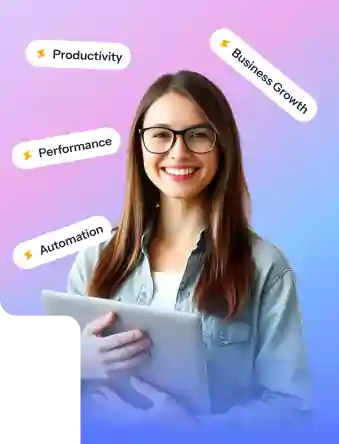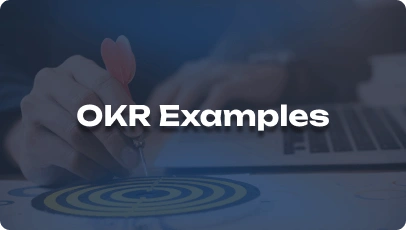Being a Senior WordPress Developer in the Web Development industry is crucial for creating dynamic, user-friendly websites that drive engagement and conversions. Mastering WordPress development can significantly contribute to a company’s success by ensuring seamless user experiences and effective content management. As the industry evolves, developers must stay updated on the latest trends, tools, and best practices to deliver innovative solutions and overcome challenges.
1. What are the key differences between WordPress.com and WordPress.org?
WordPress.com is a hosted platform, while WordPress.org is self-hosted. WordPress.com offers limited customization options compared to WordPress.org, which allows full control over themes and plugins.
2. How do you optimize WordPress websites for speed and performance?
To improve speed, I focus on optimizing images, leveraging caching plugins, minimizing HTTP requests, and using a content delivery network (CDN).
3. Can you explain the importance of responsive design in WordPress development?
Responsive design ensures websites adapt to different devices and screen sizes, providing a seamless user experience across desktop, mobile, and tablet devices.
4. What security measures do you implement to protect WordPress websites from vulnerabilities?
I regularly update WordPress core, themes, and plugins, use secure hosting, employ strong passwords, and implement security plugins like Wordfence or Sucuri.
5. How do you approach SEO optimization for WordPress websites?
I focus on optimizing meta tags, creating quality content, improving site speed, generating XML sitemaps, and utilizing SEO plugins like Yoast SEO.
6. What are your preferred tools and plugins for WordPress development?
I prefer tools like Visual Composer or Elementor for page building and plugins such as Advanced Custom Fields, WP Rocket for caching, and UpdraftPlus for backups.
7. How do you handle plugin conflicts in WordPress websites?
I identify conflicting plugins by deactivating them one by one, checking for compatibility issues, and using tools like Health Check & Troubleshooting plugin to troubleshoot.
8. Can you explain the importance of child themes in WordPress development?
Child themes are essential for making customizations to themes without affecting the original theme files, ensuring that updates can be applied without losing modifications.
9. How do you stay updated on the latest WordPress trends and updates?
I follow WordPress blogs, attend WordCamps, participate in online communities like Stack Exchange, and subscribe to newsletters from WordPress experts.
10. Describe a challenging project you worked on as a Senior WordPress Developer and how you overcame it.
I faced a project with complex custom post types and taxonomies. I tackled it by mapping out a clear structure, utilizing Advanced Custom Fields for flexibility, and testing thoroughly before deployment.
11. How do you ensure accessibility and inclusivity in WordPress website design?
I incorporate accessible design practices like using alt text for images, ensuring proper heading structures, providing keyboard navigation, and testing with screen readers.
12. What are your strategies for improving user engagement on WordPress websites?
I focus on creating compelling visuals, clear calls to action, easy navigation, interactive elements, and personalized content to enhance user engagement.
13. How do you handle and troubleshoot common WordPress errors like the White Screen of Death?
I troubleshoot errors by disabling plugins and themes, checking for PHP errors in the error logs, increasing memory limits, and restoring backups if necessary.
14. What role does user experience (UX) design play in WordPress development?
UX design is crucial for creating intuitive interfaces, improving usability, enhancing user satisfaction, and guiding users towards desired actions on WordPress websites.
15. How do you ensure cross-browser compatibility in WordPress development?
I test websites on multiple browsers like Chrome, Firefox, Safari, and Edge, use CSS prefixes for compatibility, and address specific browser issues with conditional CSS or JavaScript.
16. Can you explain the benefits of using custom post types in WordPress?
Custom post types allow for organizing content beyond regular posts and pages, enabling developers to create specific content structures like portfolios, events, testimonials, etc., tailored to the website’s needs.
17. How do you handle content migration when transferring a WordPress website to a new domain or server?
I use plugins like Duplicator or All-in-One WP Migration to export and import content, update URLs in the database using tools like Velvet Blues Update URLs, and test thoroughly after migration.
18. What steps do you take to ensure data security and backups for WordPress websites?
I implement secure hosting, use SSL certificates, schedule regular backups with plugins like UpdraftPlus or manage backups through hosting providers, and store backups in secure locations.
19. How do you address performance issues related to large media files on WordPress websites?
I optimize images for the web, use lazy loading techniques, consider video hosting platforms for heavy media files, and implement plugins like WP Smush for compressing images.
20. Explain the role of custom fields and meta boxes in WordPress development.
Custom fields and meta boxes allow for storing and displaying additional information related to posts or pages, enabling content creators to add specific data beyond the standard editor fields.
21. How do you approach theme customization in WordPress without affecting the core functionality?
I create child themes to make customizations, utilize theme hooks and filters for modifications, and separate custom CSS and functions into separate files to maintain theme updates.
22. Can you discuss the importance of website analytics and tracking for WordPress websites?
Website analytics provide valuable insights into user behavior, traffic sources, conversion rates, and content performance, helping in making data-driven decisions to optimize website performance.
23. How do you ensure GDPR compliance when developing WordPress websites?
I implement cookie consent banners, provide privacy policies, enable data retention controls, use GDPR compliance plugins, and ensure user consent for data collection and processing.
24. What strategies do you use to improve website accessibility for users with disabilities in WordPress development?
I follow WCAG guidelines for accessibility, use screen reader-friendly markup, provide text alternatives for non-text content, ensure keyboard navigation, and conduct accessibility audits.
25. How do you integrate e-commerce functionality into WordPress websites effectively?
I use plugins like WooCommerce or Easy Digital Downloads, customize product pages, set up payment gateways securely, optimize checkout processes, and ensure a seamless shopping experience.
26. Can you explain the importance of structured data and schema markup in WordPress SEO?
Structured data helps search engines understand content better, enhances rich snippets in search results, improves click-through rates, and provides more context to search engines about website content.
27. How do you approach multilingual website development in WordPress?
I use plugins like WPML or Polylang for multilingual support, create language-specific content, set up language switchers, and ensure proper SEO implementation for each language version.
28. What methods do you use for A/B testing and conversion rate optimization on WordPress websites?
I conduct A/B tests using tools like Google Optimize or Optimizely, test variations of elements like headlines or call-to-action buttons, analyze data, and make data-driven decisions to improve conversions.
29. How do you handle and resolve common security vulnerabilities like SQL injections in WordPress websites?
I sanitize user inputs, use prepared statements in database queries, limit user permissions, install security plugins like Wordfence, and regularly scan for vulnerabilities to prevent SQL injections.
30. Describe your experience with integrating third-party APIs into WordPress websites.
I have integrated APIs for payment gateways, social media platforms, email marketing services, and more. I ensure secure API usage, handle authentication appropriately, and troubleshoot integration issues for seamless functionality.