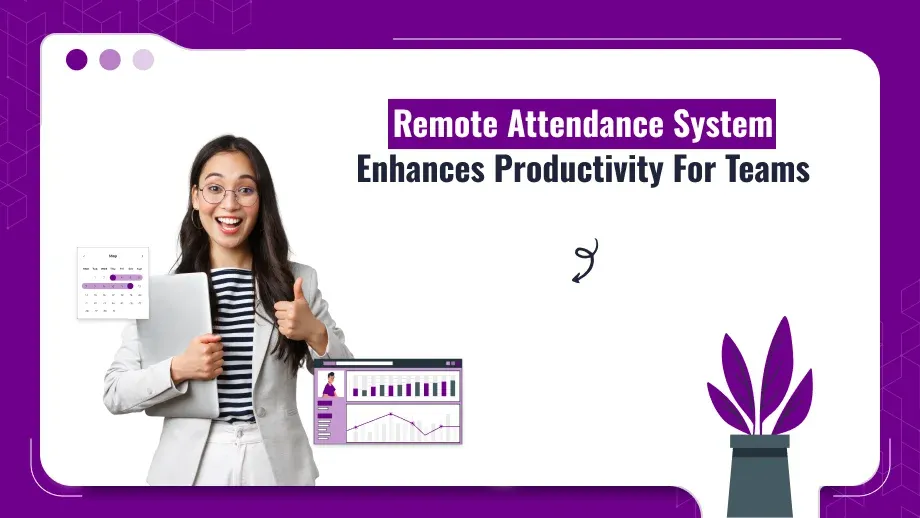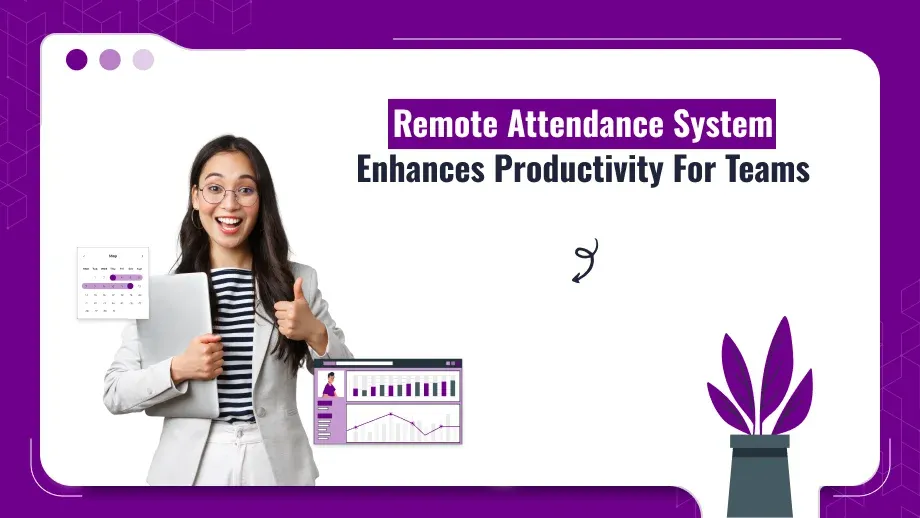
Managing attendance for remote teams is only possible with the right tools. A remote attendance system is necessary for companies with distributed workforces, with automated solutions to track hours, compliance with labor laws, and accountability. These systems give companies visibility into their employee’s work habits. GPS tracking mobile apps, and cloud software allow companies to check attendance from any location.
This article explores features, advantages, and tips to set up a remote attendance system for your business. We’ll also look at key terms and needs for this tech.
What is a Remote Attendance System?
A remote attendance system is a digital tool that tracks work hours and attendance for staff who work outside the office. These systems don’t use old-fashioned time cards or manual logs. Instead, they use new tech to give up-to-date info on employee attendance. This helps bosses manage their teams better.
Remote work mobile apps, GPS-based attendance systems, and cloud-based attendance systems are essential for companies with employees in different locations.
GPS-based attendance systems track employee locations when they clock in and out. This allows managers to verify if remote workers are in the right place at the right time.
Mobile attendance systems let employees log their hours from smartphones or tablets. These apps can work with cloud-based attendance systems that keep attendance data online for instant reporting. This means records can be accessed from anywhere. Companies can also link these with other systems like attendance and leave management to give both managers and employees a smooth experience.
Advantages of Using a Remote Attendance System
1. Better Productivity
A remote attendance system’s main perk is how it automates tracking who’s present. Keeping tabs on hours by hand can cause mistakes and eat up time when overseeing a team that works from afar. By setting this task on autopilot, businesses can free up time to tackle more crucial work.
Many of these systems come with tools like online GPS mobile tracker and attendance tracker app that reduce administrative tasks. Instead of manually entering attendance data, managers get real-time updates from their employee’s mobile devices which ensures accuracy.
2. Compliance with Labor Laws
Tracking employee hours is crucial for compliance with labor laws, especially on overtime and breaks. A GPS attendance system provides detailed logs of when and where employees clock in so you can avoid disputes on hours worked. These logs can be used to generate attendance report which are required for auditing purposes and to stay compliant.
3. Making People Responsible and Open
When staff members know someone’s keeping an eye on when they clock in and out in real-time, it pushes them to be more responsible. Systems like employee GPS tracking and attendance monitoring systems give employees and managers transparency on working hours. Workers can check their attendance records, which cuts down on arguments and boosts faith in how things are run.
These systems also help spot patterns in how employees behave, like missing work or showing up late. This lets managers tackle the issue before it grows into a bigger problem. Companies can also use this info to keep an eye on how much work gets done remotely and pay fair wages for extra time or overtime.
4. Insights From Data
When attendance records are kept in a cloud-based attendance system, businesses get real-time reports and insights about how productive their workforce is. These systems give attendance reports that come in handy for checking performance planning the workforce, and guessing future staff needs.
For example, if employees are logging excessive overtime, companies can adjust their staffing to balance workloads better. Managers can also use data from the work attendance tracker to measure employee engagement and identify areas where productivity is lagging.
Achieve a 98% reduction in errors with the Superworks Remote Attendance System.
Streamline your attendance procedures and conserve essential time.
What to Look for in a Remote Attendance System
When choosing a remote attendance system, consider the features that will suit your company’s needs. Here are the must-haves:
1. Real Time GPS Tracking
A GPS-based attendance system enables companies to track where their employees are when they start and finish work. This feature helps businesses with workers in the field or teams in different places. It makes sure employees are in the right spots during their shifts.
2. Automated Timesheets
Automated timesheets simplify payroll management by tracking work hours and generating reports for each employee. This integration reduces manual data entry errors and helps in calculating overtime or breaks more efficiently. These systems also integrate with other attendance management software or HRMS platforms to make it more streamlined.
3. Mobile Accessibility
For a workforce that’s not in the office, a mobile attendance system is key. Many systems offer mobile apps that let employees clock in ask for time off, and even look at their past attendance records.
4. Integration with Existing Tools
Choose a system that integrates well with existing tools like attendance and leave management platforms, HRMS software India, or a cloud-based attendance system. This ensures attendance data flows seamlessly between systems and reduces manual input and errors.
5. Biometric and AI-driven Features
Cutting-edge tools like face detection or fingerprint scans boost the security and precision of attendance monitoring systems. These tools help stop “buddy punching” and other attendance cheating tricks making sure workers are there when they clock in.
Hurdles in Setting Up a Remote Attendance System
1. Employee Resistance
One of the challenges in implementing a remote attendance system is employee resistance especially those who may feel that these systems are too invasive. Addressing this requires clear communication on how the system works and why it’s needed. Emphasizing that the goal is to ensure fairness and transparency, not micromanagement can help ease this concern.
2. Integration with Existing Systems
Another challenge is to ensure the attendance tracking system integrates well with existing tools like payroll or project management systems. Companies should look for systems that are compatible with other software they already use like attendance management software or HRMS platforms. This integration will ensure a smooth transition and prevent data silos from forming.
3. Scalability
As the business grows, the remote attendance system should scale with it. This means supporting more employees, different time zones, and complex reporting requirements. Pick a system that can adapt and grow as your business expands.
Smart Ways to Set Up a Remote Attendance System
To get the most out of a remote attendance system:
1. Employee Training
Good training is crucial to getting an attendance tracker app or mobile attendance system. up and running. Workers need to learn how to use the system right, including how to clock in and out ask for time off, and check their attendance records.
2. Clear Policies
Have clear policies around smart attendance expectations. Workers should be clear on when to start their shift how extra hours are recorded, and the steps to take for skipped shifts or showing up late. These rules should work together with the system that keeps track of attendance monitoring system to make sure everything lines up.
3. Regular Monitoring
Use the data from your remote attendance system to monitor the employee attendance app regularly. Identify absenteeism or tardiness patterns and address them promptly. The information gathered can also help evaluate job performance to tackle attendance problems.
Conclusion
Any company with staff working from different places needs a system to track attendance. By making attendance tracking, rule-following, and responsibility automatic, this system helps companies run more. Whether you’re after a GPS-based attendance system, a mobile one, or one that uses the cloud putting money into the right tech can change how your company handles time and attendance.