Smartsheet is a cloud-based project management and collaboration tool that enables teams to plan, execute, and track projects and tasks in real-time. It provides a user-friendly interface and combines the functionalities of traditional spreadsheets with advanced project management capabilities.
Grab a chance to avail 6 Months of Performance Module for FREE
Book a free demo session & learn more about it!
-
Will customized solution for your needs
-
Empowering users with user-friendly features
-
Driving success across diverse industries, everywhere.
Grab a chance to avail 6 Months of Performance Module for FREE
Book a free demo session & learn more about it!
Superworks
Modern HR Workplace
Your Partner in the entire Employee Life Cycle
From recruitment to retirement manage every stage of employee lifecycle with ease.


Seamless onboarding & offboarding
Automated compliance & payroll
Track performance & engagement
Mastering Smartsheet Project Management: A Comprehensive Guide
- what is smartsheet
- 7 min read
- October 7, 2024
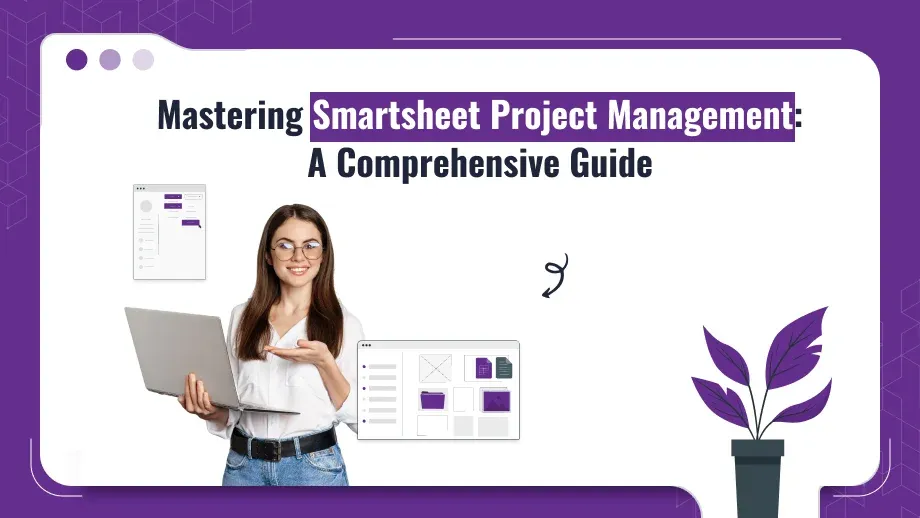
In today’s fast-paced business environment, effective project management is essential for success. Teams need robust tools to plan, track, and collaborate on projects efficiently. One such tool that has gained immense popularity among project managers is Smartsheet. This versatile platform combines the functionalities of spreadsheets with advanced project management features, enabling teams to streamline their workflows and enhance collaboration.
In this article, we will explore what is Smartsheet, its key features, benefits, best practices for effective use, and how it compares to other project management solutions, including traditional Workflow Software and other popular platforms. Whether you’re a seasoned project manager or new to the field, this guide will help you understand how to leverage Smartsheet to improve your project management processes.
What is Smartsheet Project Management?
Smartsheet is a cloud-based project management and collaboration tool that enables teams to plan, execute, and track projects and tasks in real time. It provides a user-friendly interface that resembles traditional spreadsheets, making it accessible to users familiar with spreadsheet software while offering powerful project management capabilities.
Key Features of Smartsheet Project Management
Smartsheet is equipped with a variety of features designed to enhance project management, including:
- Grid, Card, and Gantt Views: Smartsheet offers multiple views for managing projects, including a grid view (similar to a spreadsheet), card view for Kanban-style task management, and Gantt chart view for visualizing project timelines.
- Smartsheet Project Management Templates: The platform provides a wide range of templates for various project types, including project plans, task lists, event planning, and more. These templates help users get started quickly and standardize processes.
- Collaboration Tools: Users can easily collaborate with team members by leaving comments, sharing files, and tagging colleagues directly within tasks. This fosters communication and ensures everyone is on the same page.
- Automation: Smartsheet allows users to automate repetitive tasks and processes through its automation features. Users can set up alerts, reminders, and workflows to streamline project management and reduce manual effort by utilizing project manager resume.
- Reporting and Dashboards: The platform includes robust reporting capabilities, enabling users to create custom reports and dashboards that provide insights into project progress, team performance, and resource allocation.
- Integration Capabilities: Smartsheet integrates seamlessly with various third-party applications, including Google Workspace, Microsoft Office 365, Slack, Jira, and more. This enhances collaboration and data sharing across tools.
- Resource Management: Smartsheet provides features for tracking resource allocation and availability, helping project managers ensure that team members are not overburdened and that resources are used effectively.
- Mobile Accessibility: With Smartsheet’s mobile app, users can access their projects on the go, making it easier to stay connected and manage tasks from anywhere.
Benefits of Using Smartsheet for Project Management
Implementing Smartsheet for project management offers several advantages:
1. User-Friendly Interface
One of the standout features of Smartsheet is its intuitive, spreadsheet-like interface. This makes it easy for users to adopt and start using the tool without extensive training. Team members can quickly familiarize themselves with the layout and functionality, improving overall efficiency, especially when utilizing tools like the project charter template.
2. Enhanced Collaboration
Smartsheet promotes collaboration by allowing team members to work together in real time. With features like commenting, file sharing, and tagging, teams can communicate effectively and keep discussions within the context of specific tasks. This also facilitates performance management documentation, making it easier to track progress and provide feedback. This reduces the need for lengthy email chains and fosters a collaborative work environment.
3. Increased Visibility
The platform provides a comprehensive view of project timelines, task statuses, and resource allocation. With Gantt charts and dashboards, project managers can quickly assess project health and identify potential bottlenecks. This visibility enables proactive decision-making and helps teams stay on track.
4. Improved Accountability
By assigning tasks to specific team members and setting deadlines, Smartsheet enhances accountability within the team. Each member knows their responsibilities and can easily track their progress, leading to increased ownership of tasks and outcomes.
5. Automation of Repetitive Tasks
Smartsheet’s automation capabilities reduce the administrative burden on project managers. By automating routine tasks such as sending reminders, updating statuses, and generating reports, teams can focus on higher-value activities that drive project success.
6. Scalability
Whether managing a small project or a large-scale initiative, Smartsheet can scale to meet your needs. The platform is suitable for teams of all sizes and can adapt to different project management methodologies, including Agile, Waterfall, and hybrid approaches.
Transform Your Workflow – Optimize Smartsheet Project Management Today!
Centralize tasks, enhance collaboration, and achieve project success with streamlined planning and real – time tracking.
Managing Multiple Projects in Smartsheet
Managing multiple projects can be a daunting task, but Smartsheet makes it easier with its robust features. Here are some tips for effectively managing multiple projects in Smartsheet:
1. Use Master Projects
Create a master project sheet that aggregates key details from all your individual projects. This allows you to have a high-level view of progress, deadlines, and resource allocation across all projects in one place.
2. Utilize Resource Management Features
Take advantage of Smartsheet’s resource management features to monitor resource allocation across multiple projects. This helps ensure that no team member is overburdened and that resources are distributed effectively.
3. Set Up Notifications and Alerts
Configure notifications and alerts for important updates across your projects. This ensures that you are promptly informed of any changes, deadlines, or issues that may arise, allowing for timely intervention.
4. Regularly Review and Adjust
Conduct regular reviews of all projects to assess progress and address any challenges. Use dashboards to visualize performance metrics and adjust plans as necessary to keep all projects on track.
5. Encourage Team Collaboration
Foster collaboration by encouraging team members to communicate and share updates across projects. Smartsheet’s collaboration features enable team members to discuss and resolve issues in real time, enhancing overall project coordination.
Best Practices for Effective Smartsheet Project Management
To maximize the benefits of Smartsheet in project management, consider implementing the following best practices:
1. Define Clear Project Goals
Before diving into project management, clearly define your project goals and objectives. This will provide a framework for your project plan and ensure that all team members are aligned.
2. Use Templates Wisely
Take advantage of Smartsheet’s templates to standardize your project documentation. Customize templates to fit your organization’s needs and encourage team members to use them for consistency.
3. Set Up a Project Charter
Creating a Project Charter is crucial for outlining the project scope, objectives, stakeholders, and key deliverables. This document serves as a reference point throughout the project and ensures everyone is on the same page.
4. Keep Communication Open
Encourage open communication among team members by using Smartsheet’s commenting and discussion features. Regularly check in with the team to address any questions or concerns and provide updates on project progress.
5. Regularly Review and Update the Project Plan
Projects can change rapidly, so it’s essential to review and update your Smartsheet project plan regularly. This includes adjusting timelines, reassigning tasks, and updating statuses to reflect current progress.
6. Leverage Dashboards and Reports
Utilize Smartsheet’s reporting and dashboard features to track key performance indicators (KPIs) and project metrics. This will provide insights into project health and help you identify areas that require attention.
7. Provide Training and Support
Ensure that all team members receive proper training on how to use Smartsheet effectively. This investment in training will empower users to take full advantage of the platform’s features.
8. Integrate with Other Tools
Explore Smartsheet’s integration capabilities with other best project management software and tools your organization uses. This will enhance data sharing and streamline workflows, making it easier to manage projects across different platforms.
Conclusion
Smartsheet project management is a powerful solution for teams seeking to enhance collaboration, streamline workflows, and improve project outcomes. By leveraging its versatile features, such as templates, automation, and real-time collaboration, organizations can transform their project management processes and drive success.
Implementing best practices, integrating with other tools, and fostering a culture of communication will maximize the benefits of Smartsheet and Superworks in your organization. With the right approach, Smartsheet can revolutionize the way your team manages projects, leading to increased productivity and better results.
If you’re ready to take your raid project management to the next level, consider adopting Smartsheet as your go-to tool. With its user-friendly interface and robust features, it can help you achieve your project goals more efficiently and effectively.
FAQs
What is Smartsheet?
How can I use Smartsheet project management templates?
You can use Smartsheet project management templates by selecting from the available templates in the Smartsheet library. These templates can be customized to fit your project's needs, providing a structured starting point for documentation and planning.
What features does Smartsheet project management software offer?
Smartsheet project management software offers features such as grid, card, and Gantt views, automation, collaboration tools, reporting and dashboards, resource management, and integration capabilities with other applications.
How can I effectively manage multiple projects in Smartsheet?
When managing multiple projects in Smartsheet, utilize master projects to aggregate key details, leverage resource management features to monitor allocation, set up notifications for important updates, and conduct regular reviews to assess progress across all projects.
How does Smartsheet compare to other project management solutions?
Smartsheet stands out from other project management solutions by offering a user-friendly interface that combines the familiar layout of spreadsheets with robust project management features. Unlike Trello and Asana, Smartsheet provides advanced reporting and automation capabilities, making it suitable for complex project management needs.


