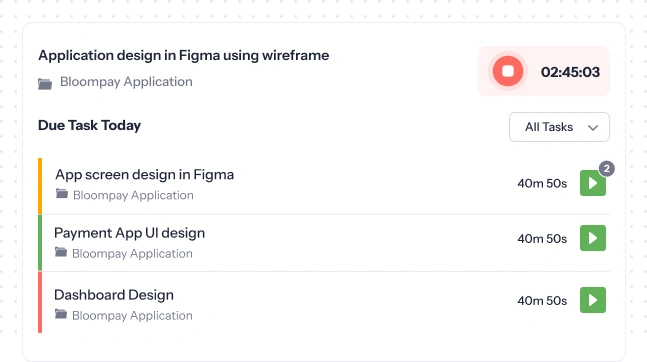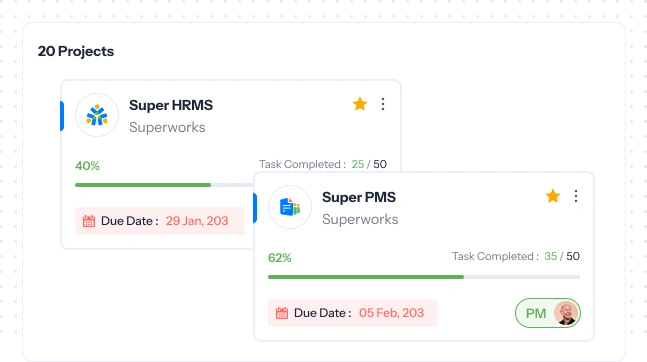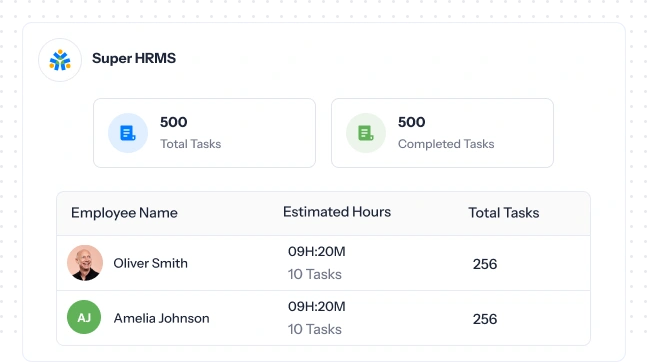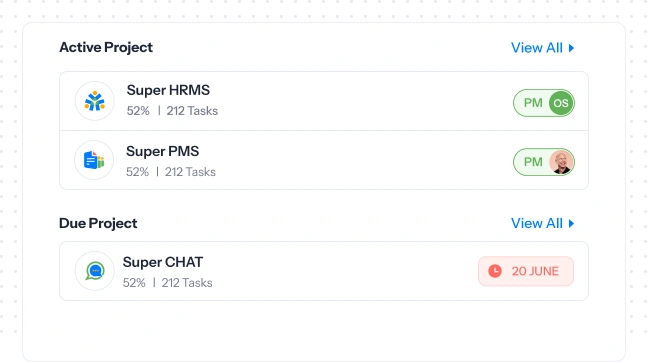Project planning and scheduling in SuperWorks allow you to create detailed project plans, set timelines, and allocate resources efficiently to ensure timely project completion.
An all-in-one business management solution for all your business needs!
Book a free demo to know more!
-
Built to scale with your business.
-
AI-powered solution to automate workflow.
-
Cost-effective for growing businesses.

An all-in-one business management solution for all your business needs!
Book a free demo to know more!

A smart solution to keep all your projects on track.
Stay aligned, meet deadlines, and move projects forward with Super Project.

A smart solution to keep all your projects on track.
Stay aligned, meet deadlines, and move projects forward with Super Project.

Corporate Clients
Industry Served
Active Users
Productivity Growth
“Superworks is the go-to solution for all your HR requirements. For small teams like ours that are looking to grow fast.”
- Neeraj Singal -
“Super tool for automating business processes. For a small team like ours it helps automate most business processes from HR to Ticketing and more.”
- Gaurav Bhawnani -
Maximise team’s potential with our project management software!
Our bug tracker tool is a way to 5x ease & productivity
Increased efficiency
Ensure a productive team by managing all projects in a centralised platform
Better communication
Let employees collaborate in real-time, share files, and stay updated on project progress.
Improved project tracking/reporting
Keep track of tasks, deadlines, and generate reports and analytics to identify improvement areas
Enhanced project transparency
Give everyone the autonomy to view project details & progress and create a culture of accountability.
Reduced risk of errors
Reduce situations like missing deadlines or forgetting to complete a task by providing automated reminders.
Better resource allocation
Allocate resources more effectively to ensure that everyone is working on the right projects at the right time
Achieve goals faster with our workforce management system!
We’ll take the project management burden off your shoulders.
A clear glimpse on projects!
Automate and streamline all your daily tasks, assign work to individuals, track real-time progress and do much more in a single portal.
-
Create new projects
-
One dashboard for all projects
-
Add information in a seconds of your organization
-
Upload documents easily
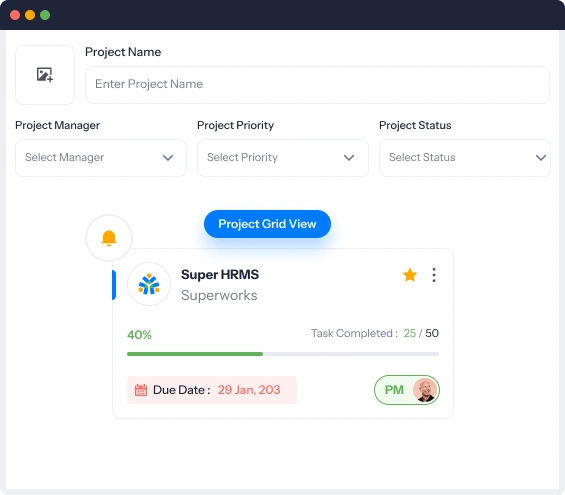
Kanban view is here for your rescue!
Get a quick glimpse of all the tasks in a systematic manner. Understand the stages of a project and keep yourself updated with progress.
-
No room more any confusion
-
Task drag and drop
-
Start/Stop timer, Assign user, Set due date, Clone task
-
Running Tasks filter
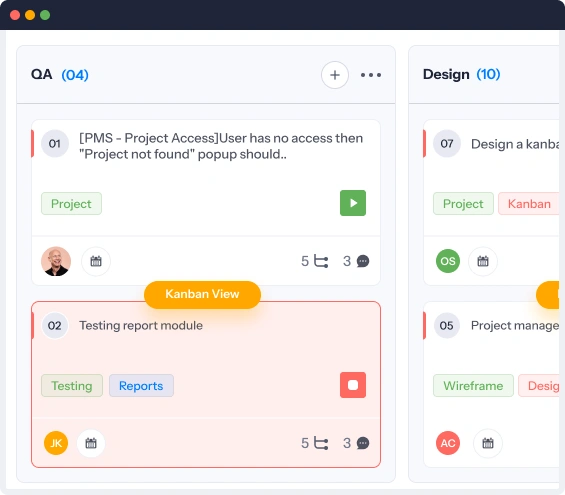
Keep your team on the same page!
Get an innovative space to define and manage project scope, functional work flow and keep all important details within the project.
-
Share files, links, and documents
-
Features like comments, emoji reactions, etc
-
Discussion for oneself, subscribers and more
-
Auto-alerts for every changes made
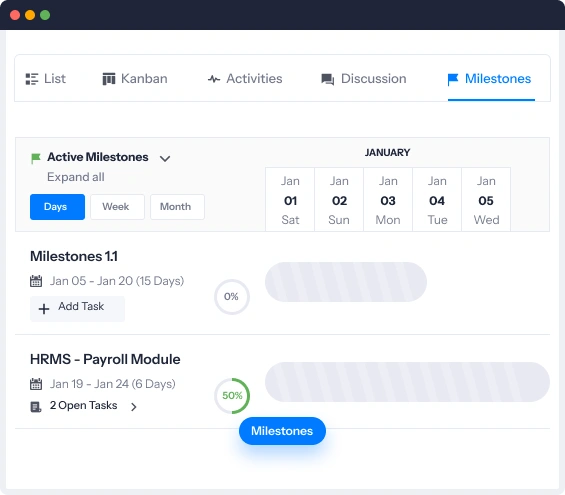
Tracking time is now easier & smarter!
Enable constant monitoring. Start the timer widget in the beginning and ending of every project. See who all is working on a project.
-
Helps to maintain worklog history
-
Add/edit worklog manually for convenience
-
A filter to see all the timer running tasks
-
Availability to work on one task at a time
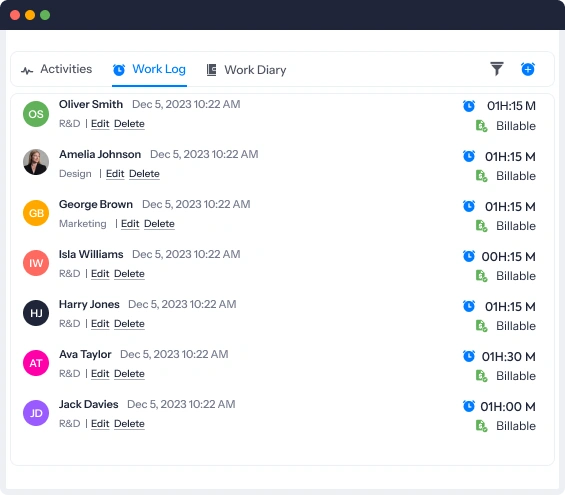
Stay ahead of all the timelines!
Track the time spent by every employee on a particular project. Create a chart to help you analyse productivity and represent it in a graphical way.
-
Set the data for reports according to different days
-
Analysis hours spent on a task
-
Department wise performance chart
-
Activity wise distribution of hours
Manage and allocate resources like a pro!
Get contact details of all team members. With a broader view, easily check up if someone is free. Chat with them, assign new tasks or seek help on your task.
-
Interconnected with Super CHAT
-
Know status of tasks with utmost ease
-
Check attendance status with connected HRMS
-
Get contact numbers & email addresses
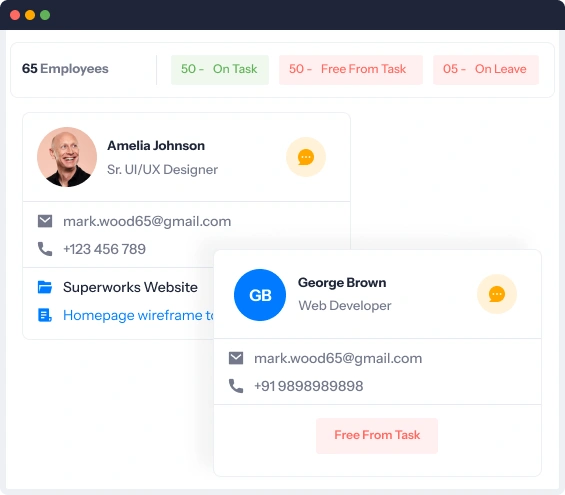
Manage your clients without any headaches!
Get a dedicated interface to manage data and billing of clients. Update and track actions taken anytime, anywhere- in just a tap!
-
A listicle view of clients
-
Easy search and sorting of your clients
-
Details like name, website, and more
-
Add as many clients as required
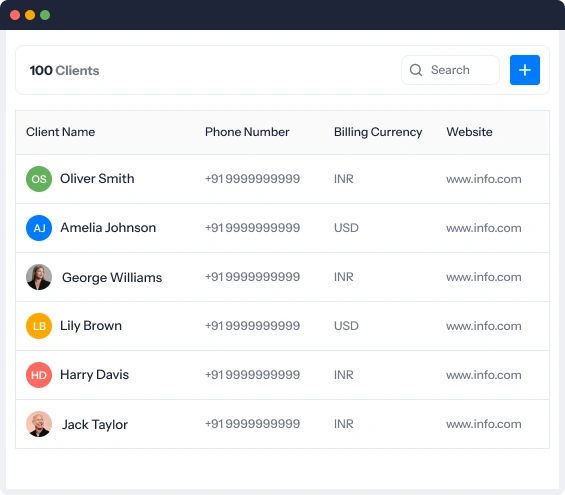
Peek through everything employees are doing!
Set screenshot time interval to receive timely screenshots of projects employees working on. Know the exact working hours, tracked time, and total idle time.
-
Get clear screenshots on your system
-
Employees can access view as well
-
No manual interference required
-
Helpful for employees working from home
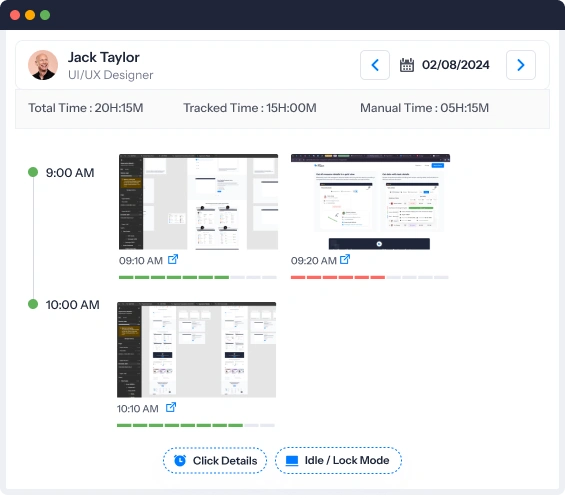
Get accurate reports for closer look into projects!
Generate accurate and reliable reports without putting in much human efforts and time. Just put in some trivial details & Super Project will do the rest!
-
Generate multiple reports
-
Get reports & analytics in one click
-
Download reports easily
-
Store & manage reports in one place

Have autonomy on your tasks to work efficiently!
A whole new section where you can only see the tasks you are involved in. Sort your tasks on the basis of priority & keep up with incomplete tasks.
-
Mark task complete or incomplete
-
Filter task accordingly
-
Check the due date and set priority
-
Sort tasks on the basis of requirement
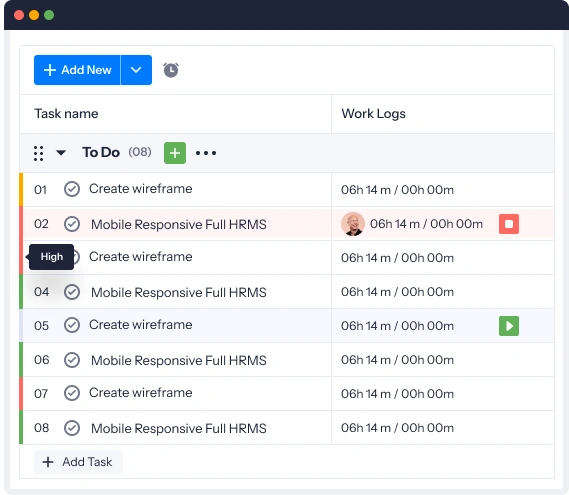
Schedule projects in less than a minute!
Create projects, select project managers and add/remove members to the project. Give project access to all or some users.
-
A detailed view of members of the project
-
Give access based on responsibilities
-
One click to add all the members of organisation
-
Bird eye view to look for project manager, creator and members
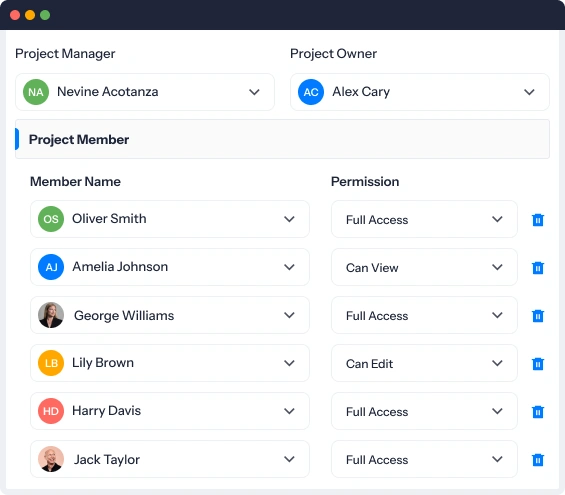
Who said project planning is time-consuming?
On the basis of your project & the tasks involved in it, create different categories in your task management system. You can even add subtasks to your main task
-
Pin comments to the comments for better notice
-
Add or remove followers who can stay updated with activities
-
Set a priority list according to the project delivery
-
Add tags to your tasks or subtasks depending on description
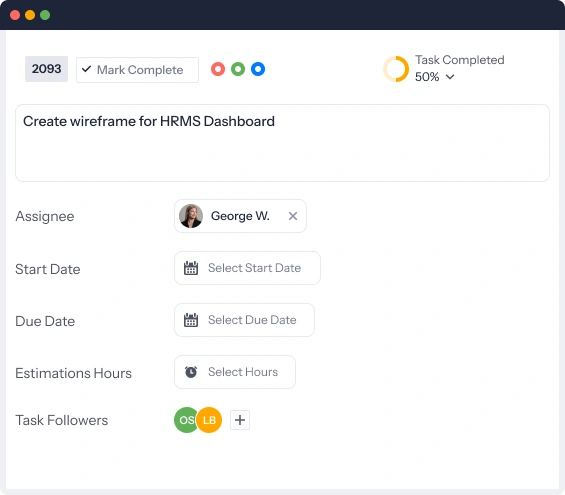
Help your team complete their projects 10 times faster!
And say goodbye to all the project hurdles with Super Project
- Better efficiency
- Enhanced teamwork
- Easily customizable
Make project management a breeze for everyone!
Super Project gives wings to all- from employees to CXOs.
500+ businesses enjoy project management with us!
When will you stop juggling with daily tasks?