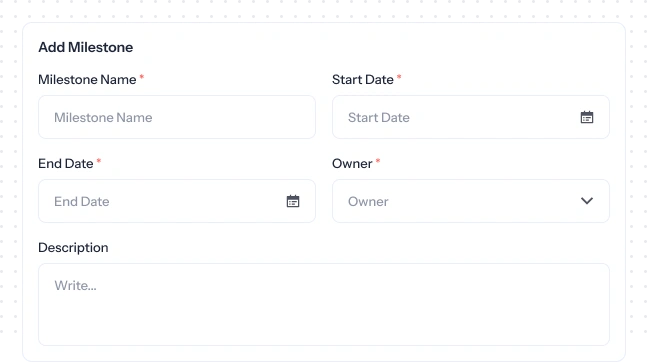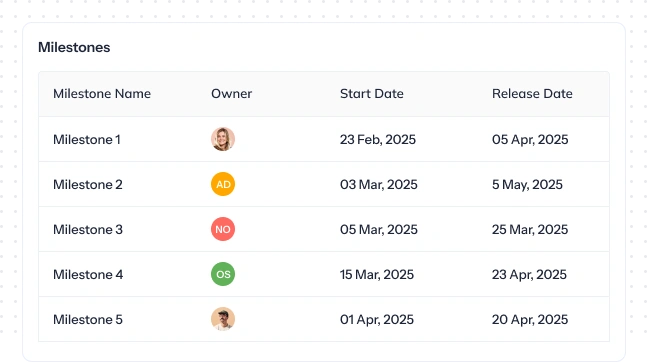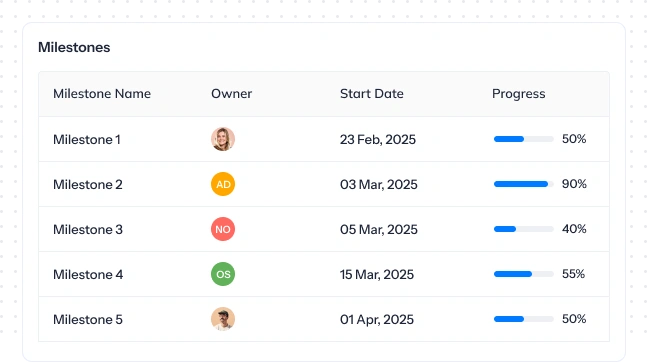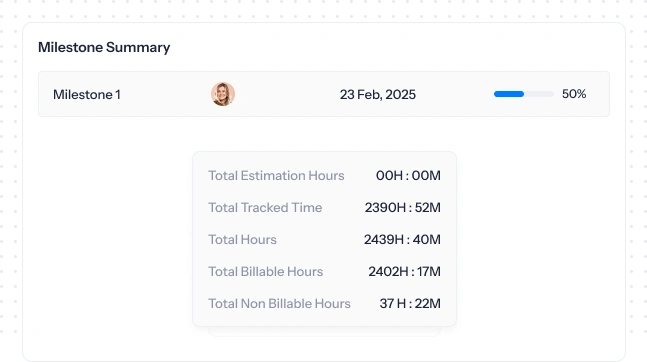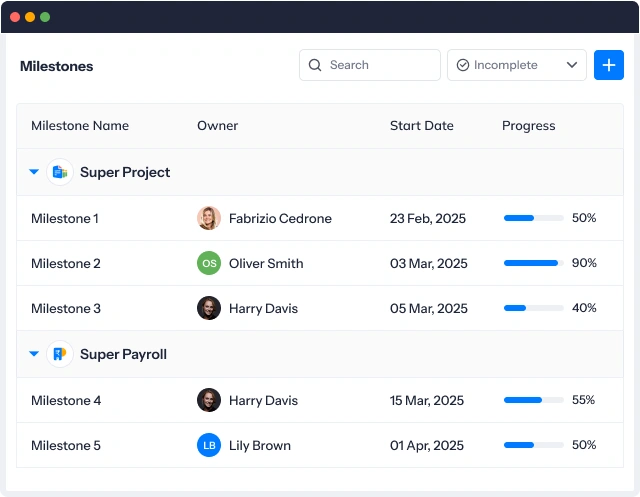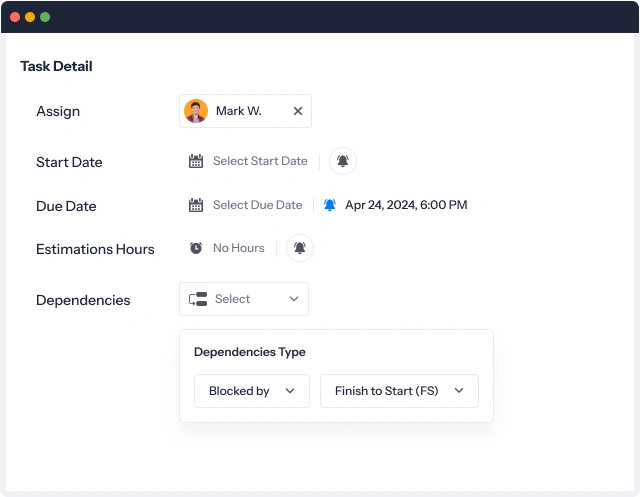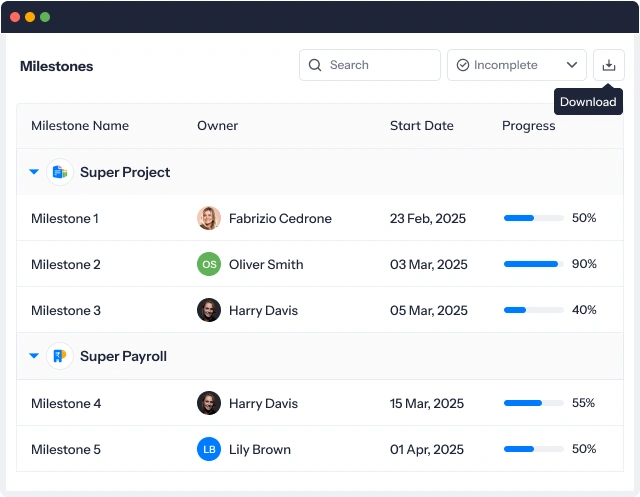A milestone in project is a specific point in a project’s timeline that signifies the completion of a significant phase or deliverable. It helps in management, milestone tracking, progress, and ensuring that the project stays on schedule.
An all-in-one business management solution for all your business needs!
Book a free demo to know more!
-
Built to scale with your business.
-
AI-powered solution to automate workflow.
-
Cost-effective for growing businesses.

An all-in-one business management solution for all your business needs!
Book a free demo to know more!

A smart solution to keep all your projects on track.
Stay aligned, meet deadlines, and move projects forward with Super Project.

A smart solution to keep all your projects on track.
Stay aligned, meet deadlines, and move projects forward with Super Project.
Why 500+ companies are running their projects with Super Project
Plan smarter, execute faster, and keep your team aligned from day one.
Blogs
We are here to help you find a solution that suits your business need.