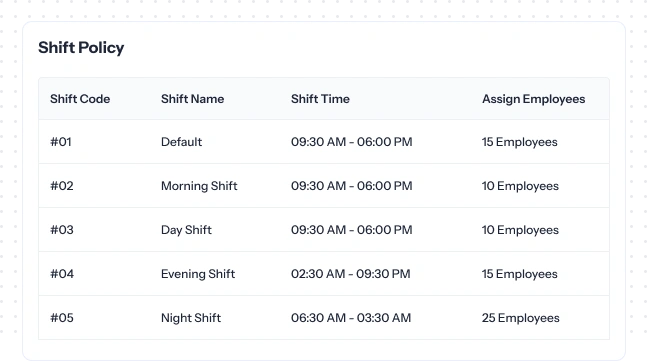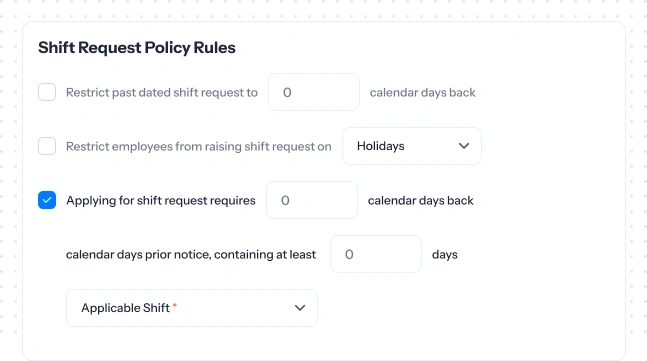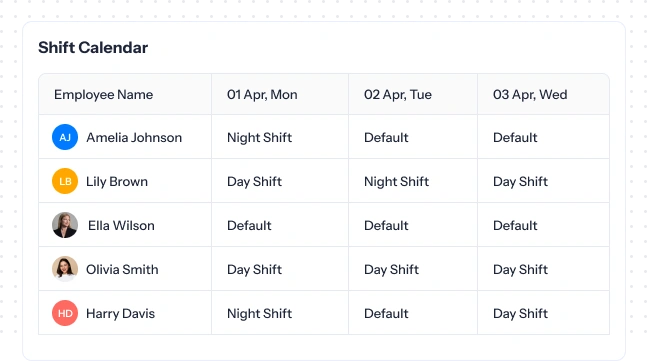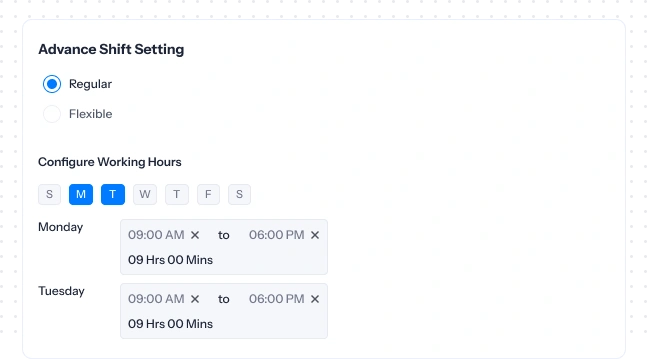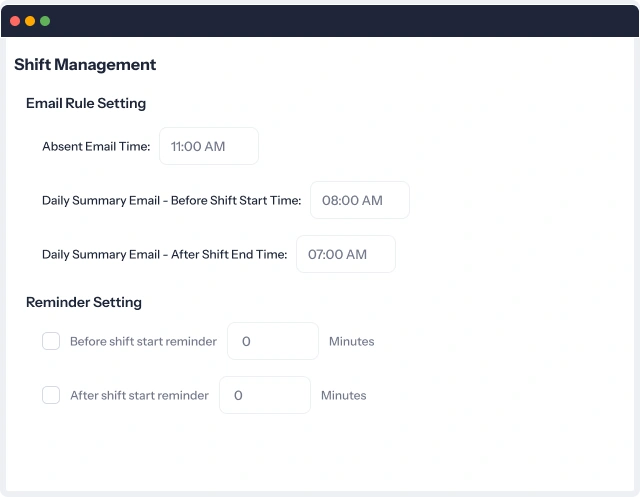A shift scheduler of Super HRMS automates employee scheduling by letting HR set shift patterns, assign teams, and rotate schedules—all with minimal manual effort. And this Super HRMS of superworks also offers a calendar view, custom rules, and shift-request options to streamline planning and compliance.
Grab a chance to avail 6 Months of Performance Module for FREE
Book a free demo session & learn more about it!
-
Will customized solution for your needs
-
Empowering users with user-friendly features
-
Driving success across diverse industries, everywhere.
Grab a chance to avail 6 Months of Performance Module for FREE
Book a free demo session & learn more about it!
Superworks
Modern HR Workplace
Your Partner in the entire Employee Life Cycle
From recruitment to retirement manage every stage of employee lifecycle with ease.


Seamless onboarding & offboarding
Automated compliance & payroll
Track performance & engagement
Everything you need to manage shifts in one place
This employee shift scheduling software lets you do it all from one dashboard, with no extra tools or confusion.
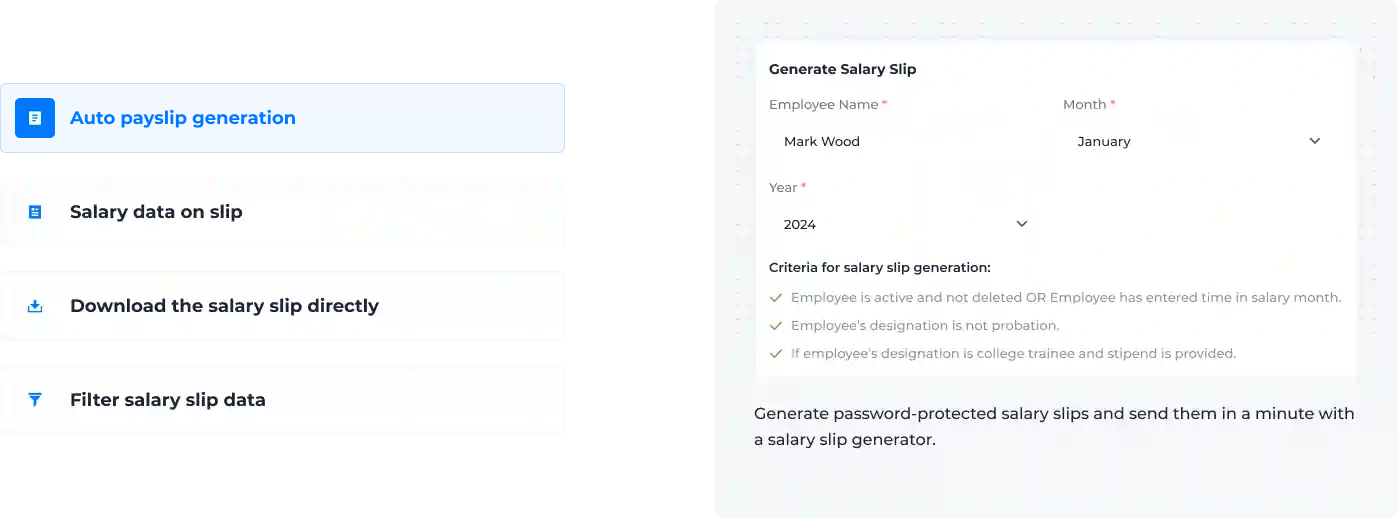
Balance control and flexibility in employee shift scheduling
Set clear shift rules that align with your policies, while giving employees the freedom to request changes
Let employees place shift requests, no more manual follow-ups
Make it easy for your team to request shift changes directly through the system. No messy spreadsheets or missed messages—just a clean, trackable request flow.
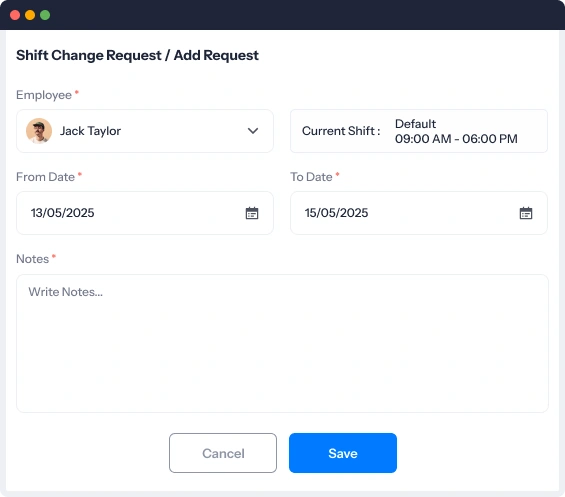
Customize shift rules that match your policies
From early punch-ins to max work hours, set all shift rules in one place. Automate absentee tagging, break times, and clock-out limits without manual checks.
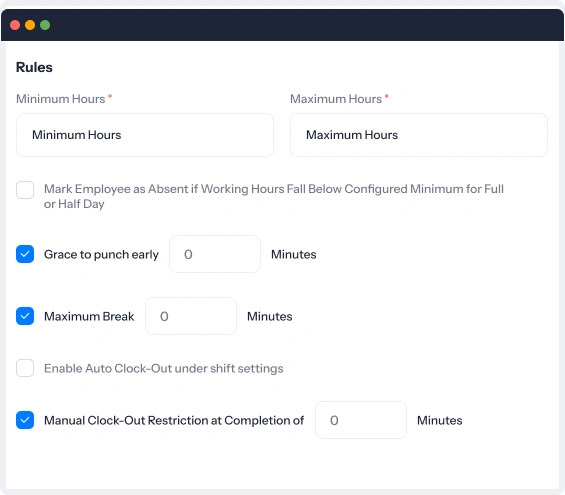
So far transformed 200+ companies across India
When are you taking a step forward?

Blogs
We are here to help you find a solution that suits your business need.